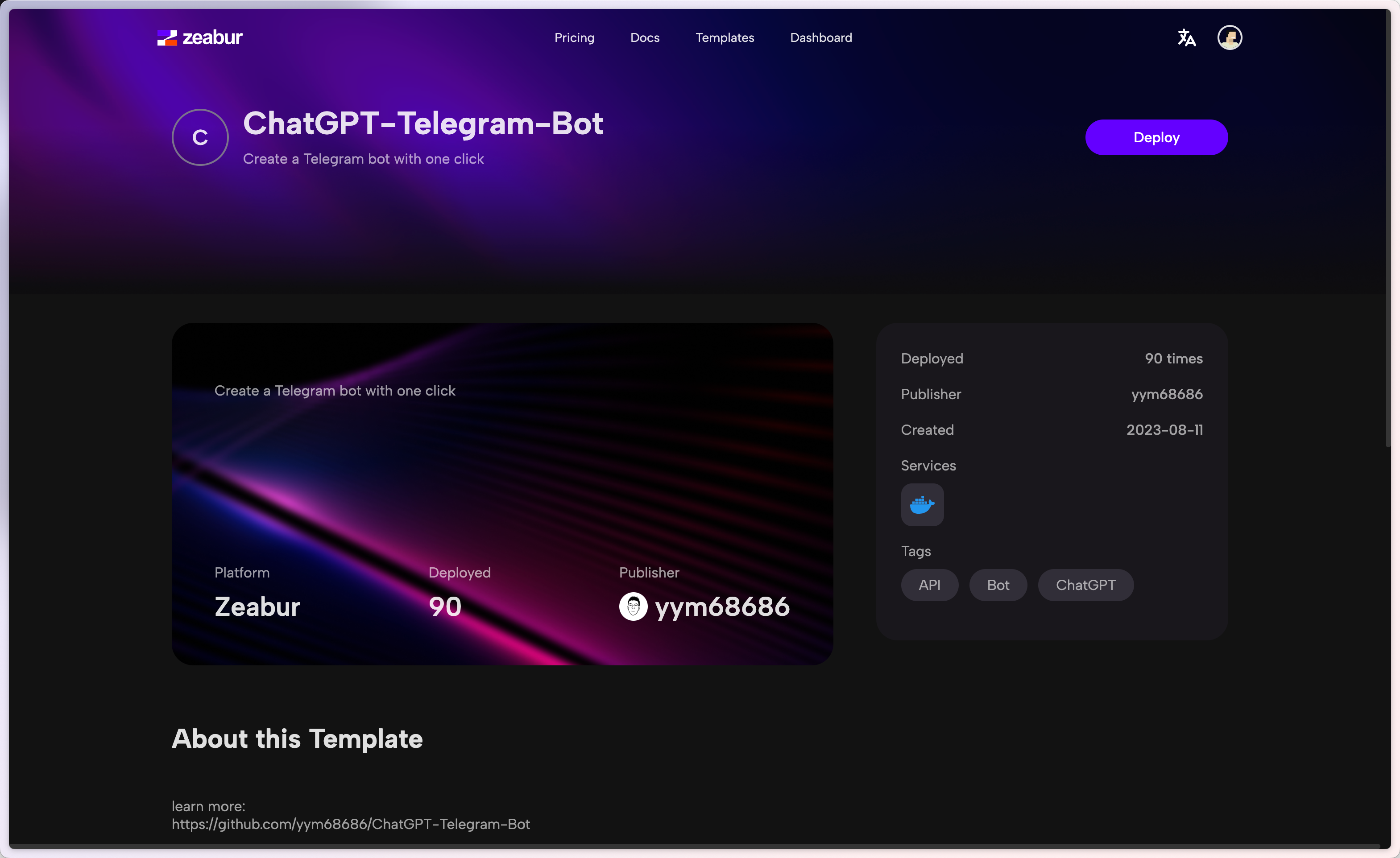Features
Resources
Create and Deploy a Telegram Bot with JavaScript
This tutorial will guide you through developing a simple Telegram bot from scratch, utilizing the GrammY framework with JavaScript, and deploying it on Zeabur.
What is the GrammY Framework?
GrammY - The Telegram Bot Framework

Developing Telegram bots with JavaScript offers several options, such as node-telegram-bot-api or GrammY. The first one is Telegram's Node.js SDK, while GrammY is an emerging, mature framework that comes with many pre-packaged functionalities, simplifying our development process.
What is Zeabur?
Zeabur is a deployment service platform that makes it convenient for developers to deploy their services with one click, without worrying about server infrastructure.
To keep a Telegram bot running continuously, we have two options:
-
Running it locally, which requires the computer to stay connected and on
-
Deploying it to the cloud, completing development and deploying with one click to Zeabur for continuous and stable bot service
Creating a Bot and Obtaining a Token
The process to create a bot on Telegram is straightforward. Open Telegram, search for BotFather. In the chat, follow the guide and send the /newbot command to create a bot, then copy its token.
Project Initialization
Prerequisites
-
Node.js environment installed on your computer
-
A package manager like npm/pnpm installed
Creating a New Project
First, create a new folder to store your bot code. Then, open a terminal in that directory and enter the command npm init to generate a default package.json. Next, install the grammy dependency with npm install grammy.
Create a bot.js file:
At this point, you can run your bot with the following command:
node bot.jsAfter running the bot, you can send messages to the bot you just created on Telegram, and it will reply with "Received: + your message content."
Deploying to Zeabur
After development is complete, you can deploy your bot to the cloud. Zeabur is recommended for easy one-click deployment.
First, visit Zeabur's official website and register a new account using GitHub. After entering the dashboard, click to create a new project and select your preferred region; here, we choose a data center in Hong Kong.
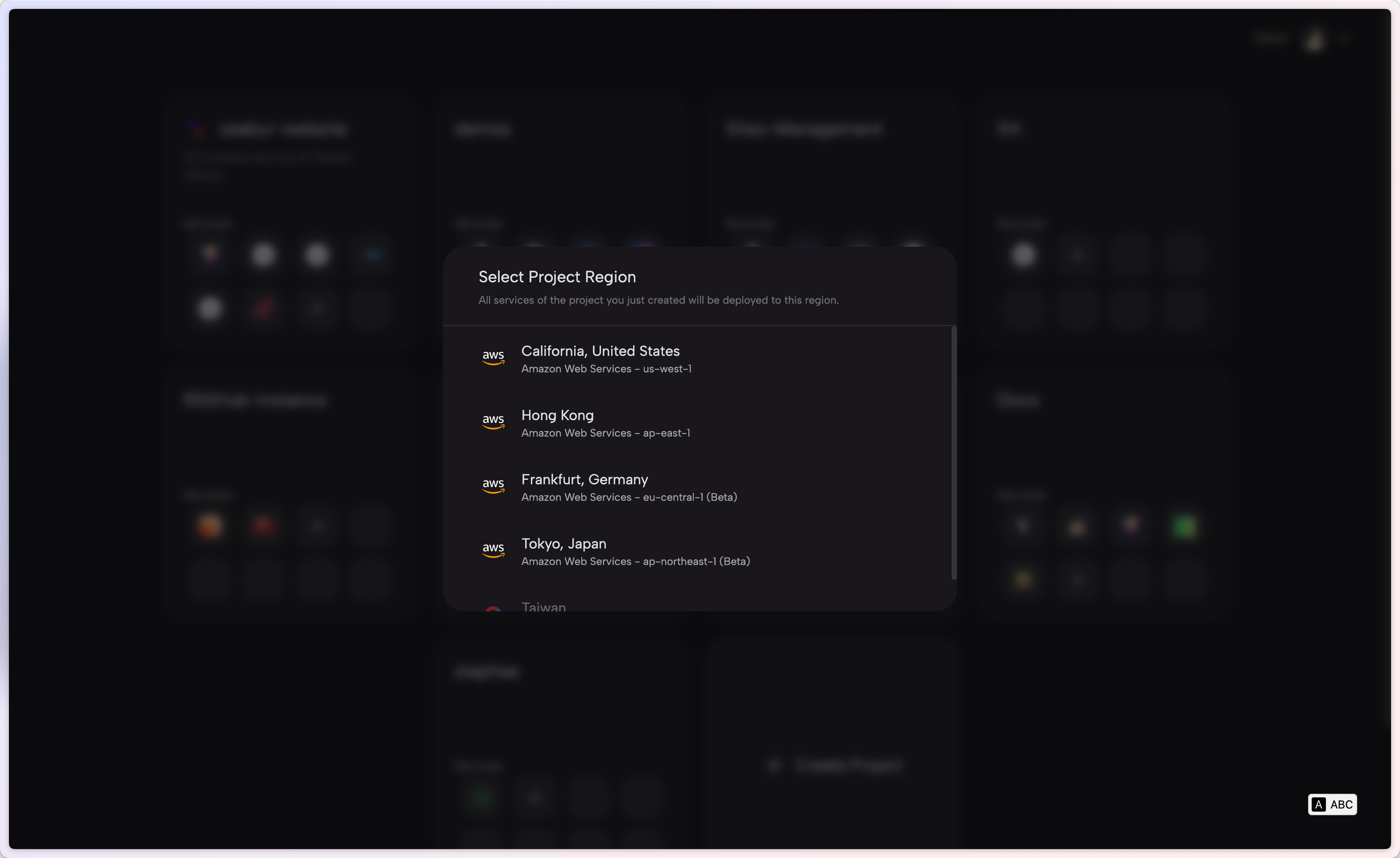
After creating the project, click to create a new service on the project page, choose to deploy from a GitHub repository, select the bot repository you just created, and click import. Zeabur will automatically start deploying your bot. Wait about a minute for the deployment to finish, and then you can go back and enjoy chatting with your bot.
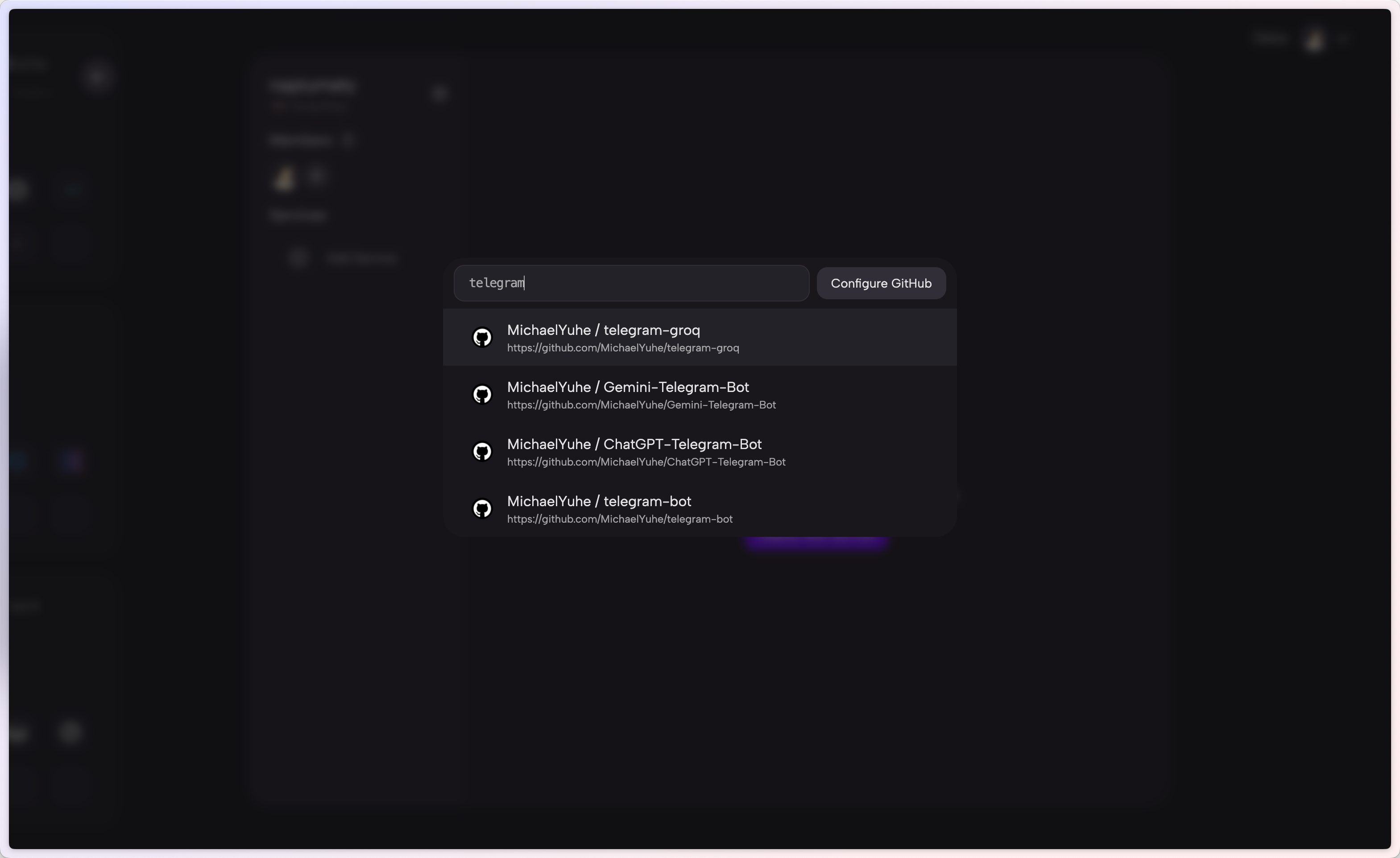
Deploying Telegram Bot Templates
If you just want to have a bot that allows you to use ChatGPT or Gemini on Telegram, you can directly deploy a few bots from Zeabur's template market, such as Gemini-Telegram-Bot or ChatGPT-Telegram-Bot. After clicking deploy, Zeabur will automatically create a corresponding repository for you. You only need to enter your bot token and API key during deployment to start using it.