Features
Resources
One-Click Deploy from Cursor to Hetzner
Use Zeabur’s Cursor Plugin to Deploy Vibe Coding Projects to Europe’s Most Popular Cloud Provider – Hetzner!
If you’ve recently been hooked on writing code with AI, chances are you’ve already heard of Cursor — a VS Code alternative built specifically for developers. It’s lightning-fast, cleanly designed, and most importantly, it deeply integrates Copilot and GPT models into every part of the editing workflow so you don’t have to constantly switch contexts while coding. Cursor is quickly becoming the default IDE of the AI era — especially for engineers building servers, workers, or experimenting with model deployment.
But once your AI project is written, how do you deploy it to the cloud? You might’ve tried Vercel, Render, or even manually setting up a VPS. Today, I want to introduce you to the simplest, most stable, and most developer-empowering way to deploy:
Deploy your Cursor project to Hetzner with one click — full control, as easy as opening a Google Doc.
Why Cursor? The Developer Portal for the AI Era
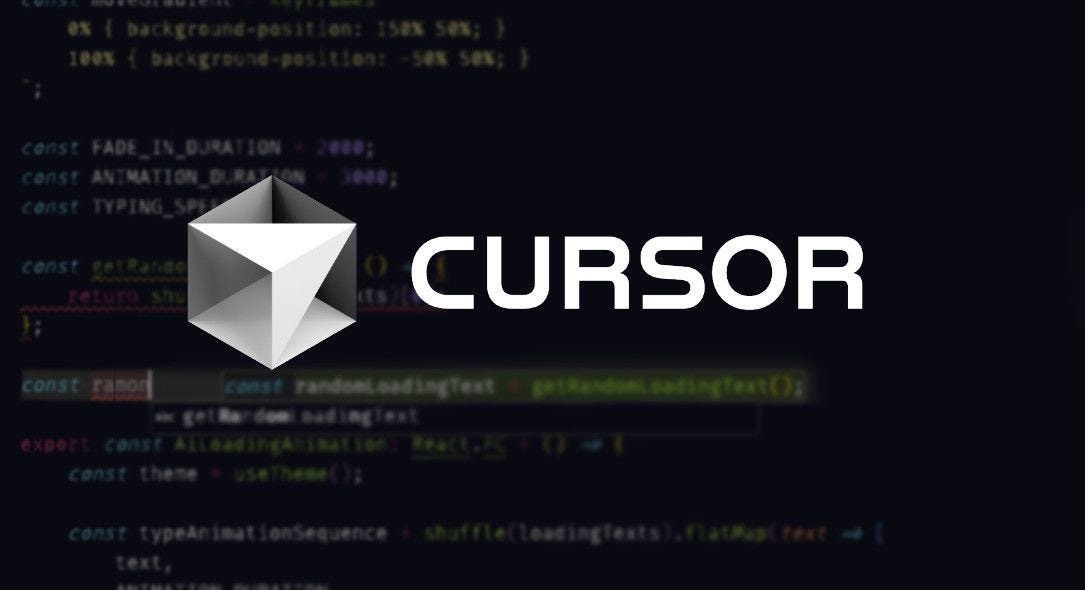
Cursor is built on top of VS Code, but its key differentiator is its AI-first design:
- You can highlight any block of code and hit ⌘K to ask AI to refactor, optimize, or add tests
- Prompts are first-class citizens: any command can become a prompt to collaborate with GPT
- For AI projects that involve lots of trial-and-error — LLM apps, prompt workflows, or custom model training — Cursor offers a smooth, programmable development experience
But after development, how do you deploy your project to a public-facing server? That’s where Hetzner comes in.
Why Hetzner? The Golden Standard for Self-Hosting

Hetzner is a Germany-based cloud provider known for its unbeatable cost-performance ratio. A few reasons why it’s especially suitable for AI project deployment:
- 💸 Affordable pricing: Compared to AWS or GCP, Hetzner offers similar hardware for less than half the cost
- 🚀 Consistent performance: With clear specs for CPUs and RAM, whether bare-metal or virtual machines
- 🔧 Ideal for long-running services: Unlike some serverless options that auto-sleep or restart, Hetzner is great for running databases, backend APIs, or bots 24/7
- 🛠️ Full control: Install Docker, customize networks, deploy any open-source tools — no restrictions
If you're ready to take ownership of your deployments and break free from the limitations of managed platforms, Hetzner is the best place to start.
Zeabur: Making Cursor → Hetzner Deployments as Easy as Ordering Food
You might be thinking: Hetzner sounds great, but doesn’t it require installing Ubuntu, Docker, and SSH configuration?
Yes — but not anymore. Zeabur offers a one-click Hetzner deployment feature via its Cursor plugin, making it as simple as pushing a button.
You have two deployment options:
- Buy a Hetzner server directly from Zeabur: We’ll spin up the machine, configure the environment, set up SSH keys and Docker — all done for you.
- Connect your existing Hetzner server: Just enter the IP and SSH password, and we’ll handle the rest via a deployment bridge. No manual config needed.
With the Zeabur Cursor Plugin, once your code is ready in Cursor, just open the Side Panel and click "Deploy to Hetzner". We’ll take care of the rest.
Tutorial: Full Deployment Flow from Cursor to Hetzner
Step 1: Install Zeabur’s Cursor Plugin
Open the Plugin Marketplace in Cursor, search for Zeabur, and install it.
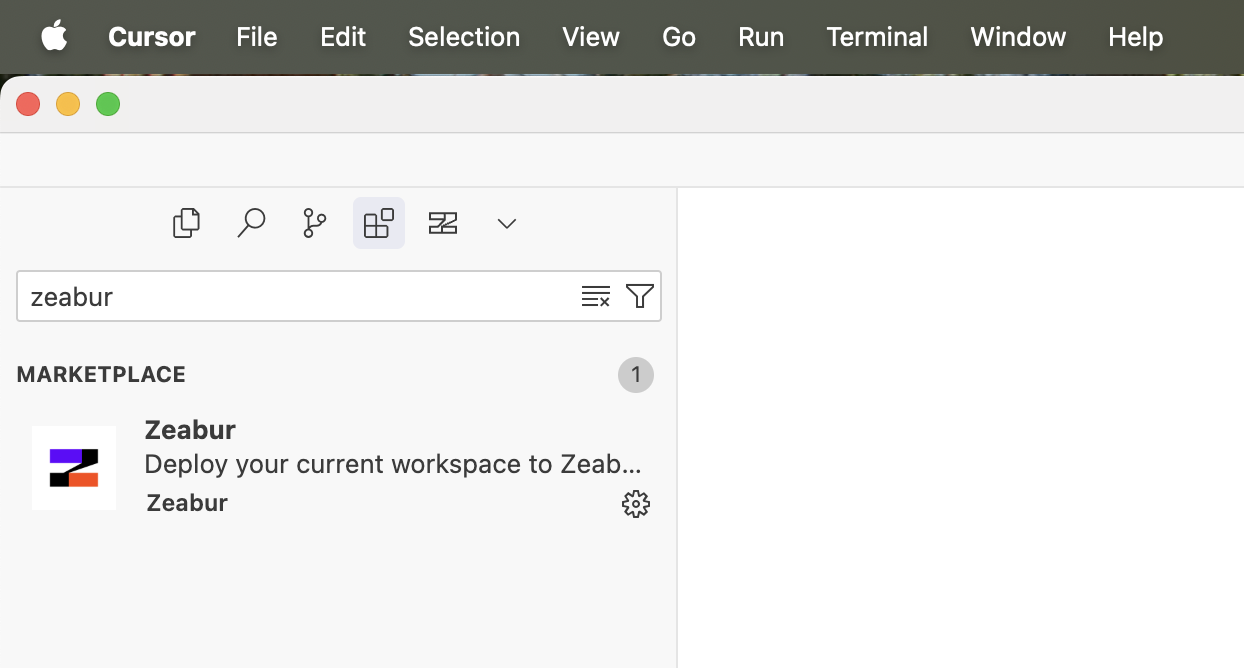
Once installed, you'll see a Zeabur logo button in the sidebar, including a "Deploy" option.
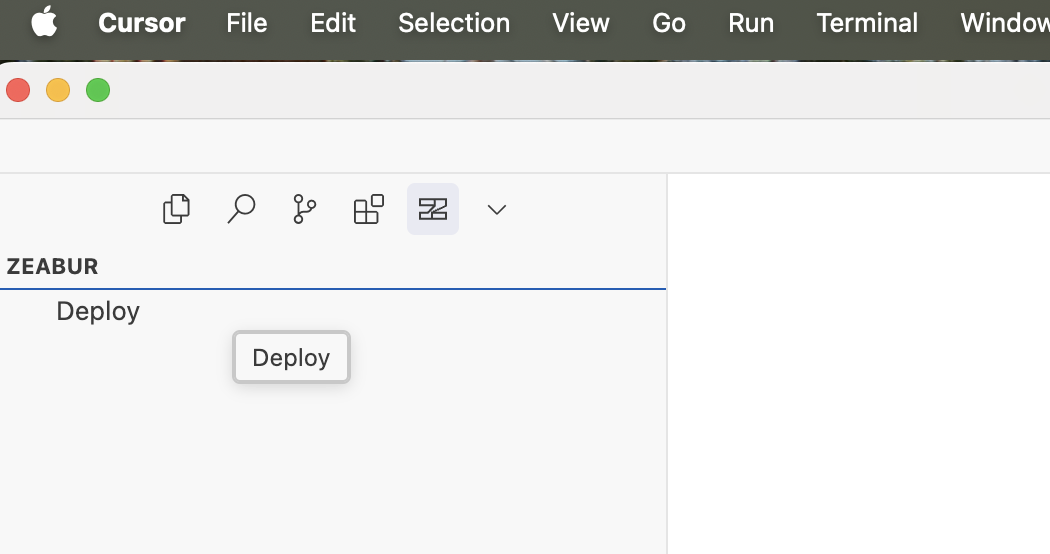
Step 2: Log in to Your Zeabur Account
Go to https://zeabur.com/login in your browser, and log in using GitHub or Email.
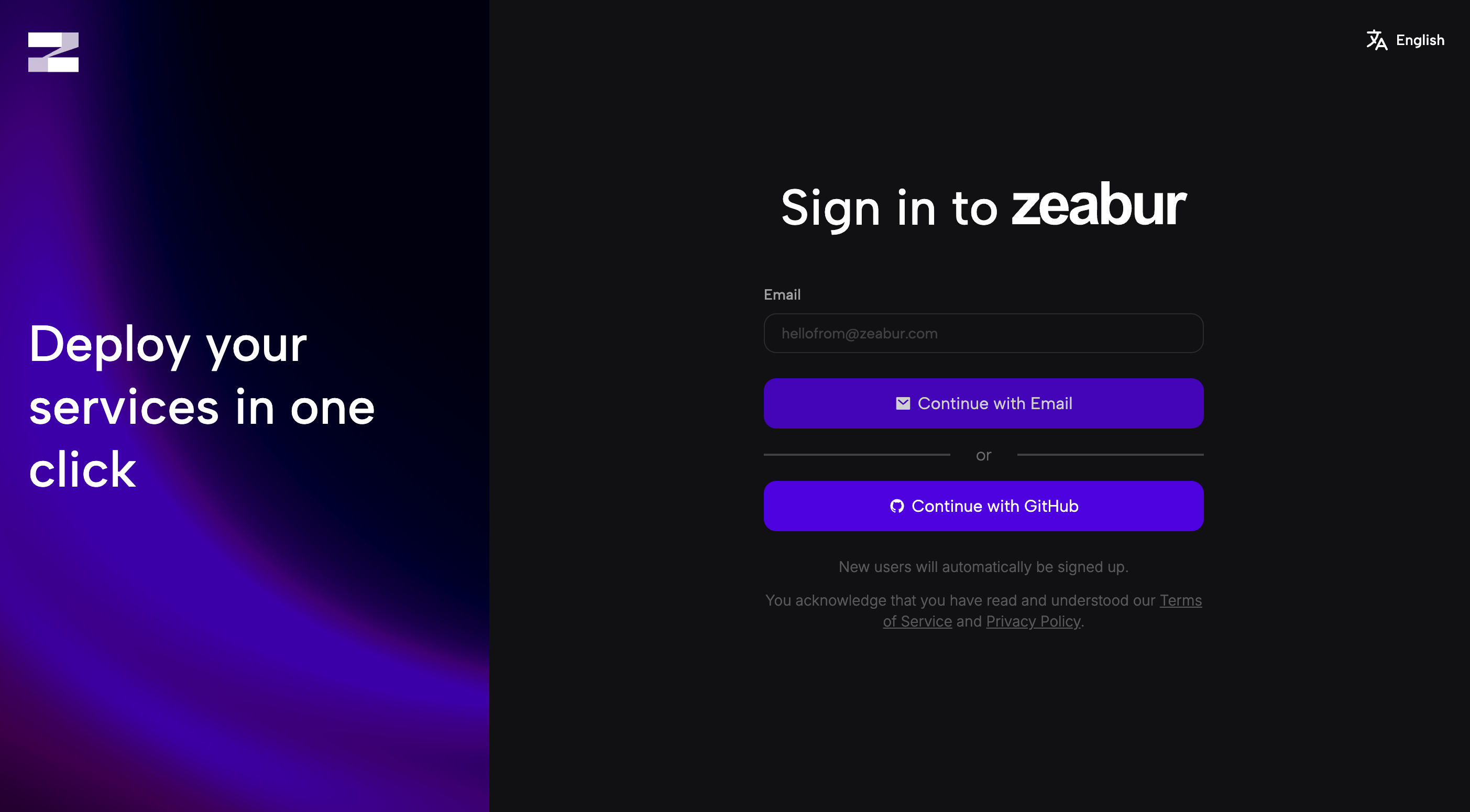
Step 3: Purchase or Link Your Hetzner Server
Visit https://zeabur.com/servers and click the “Add” button at the top right. You’ll see two options: Link existing server or Buy from Zeabur.
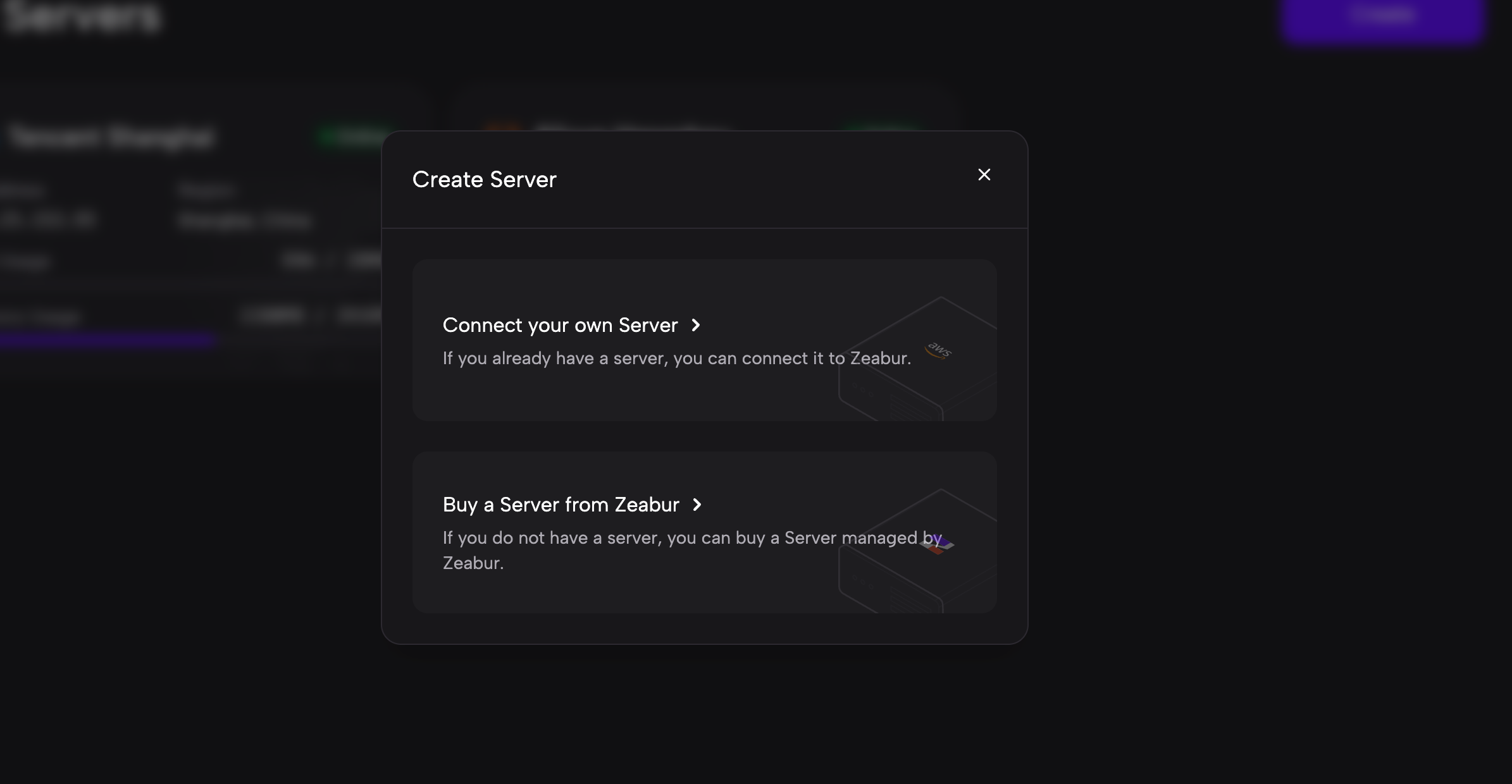
- If you don’t have a Hetzner server yet, click "Buy from Zeabur", then choose Hetzner, a region, and specs.
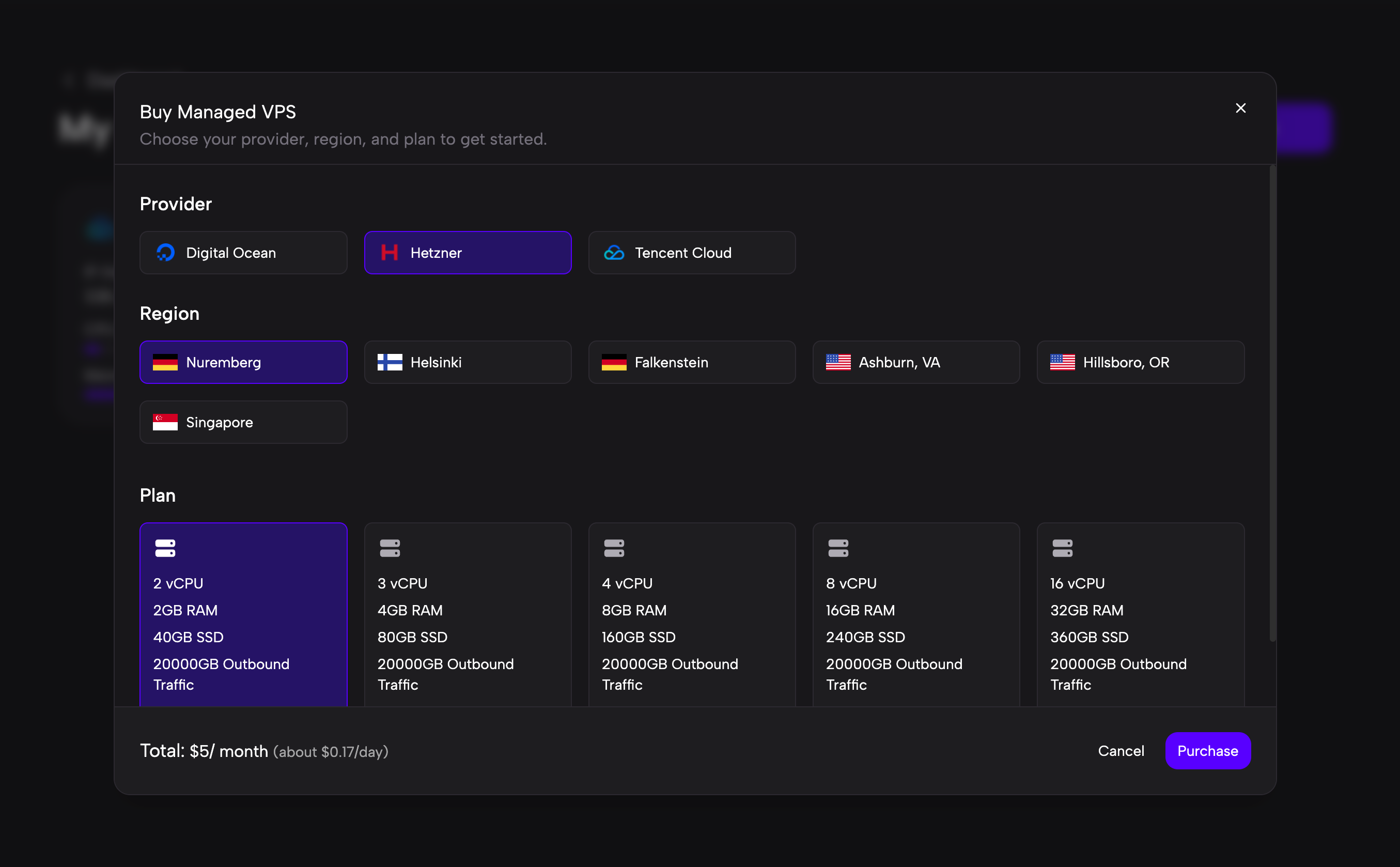
- If you already have one, just enter the IP address, SSH username, and password to link it:
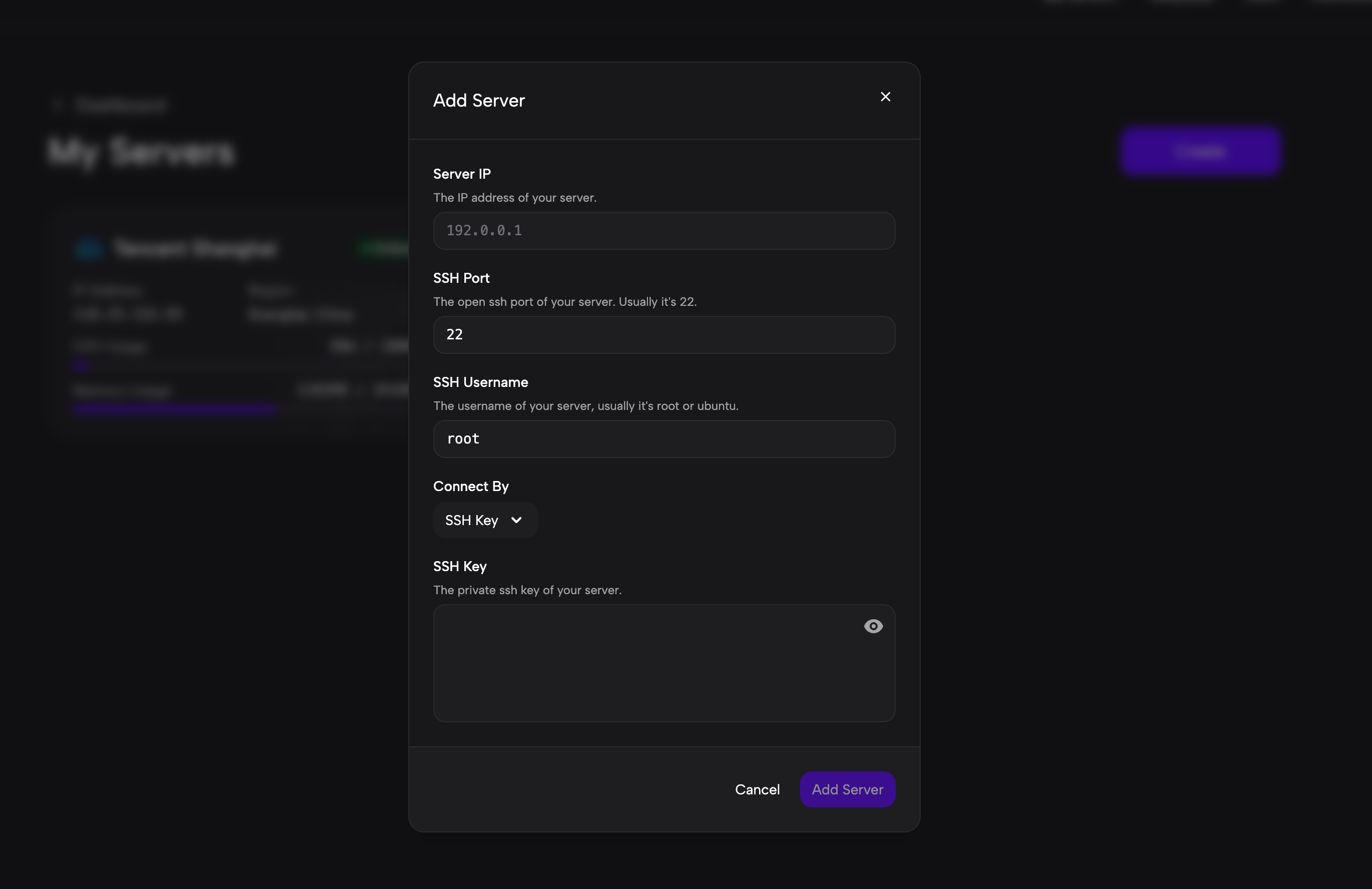
Step 4: One-Click Deploy
After your Cursor project is ready, just click the Zeabur Deploy button inside Cursor. It will open the Zeabur AI Agent panel:
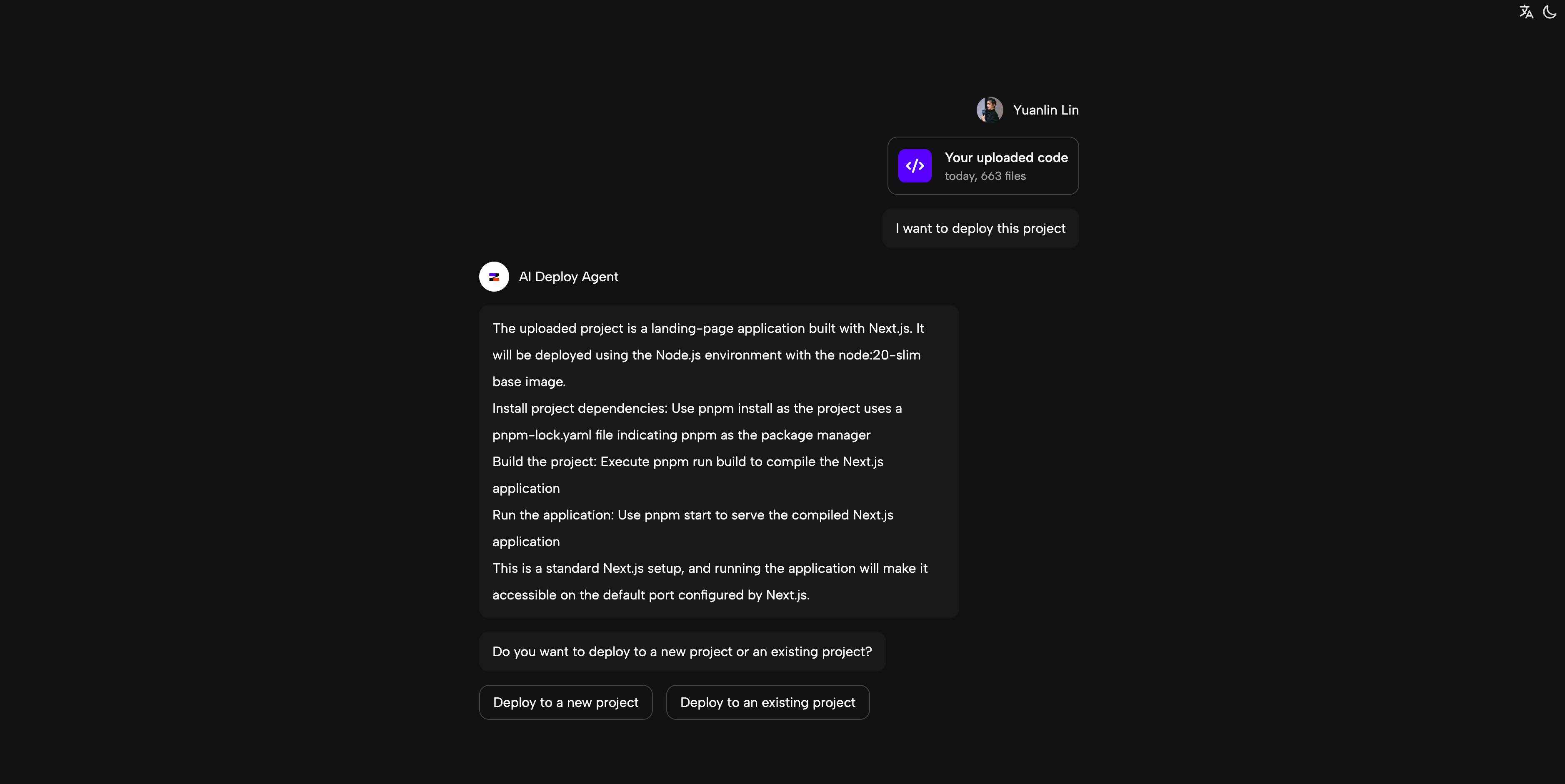
Simply chat with the AI Agent, select which project and service you want to deploy to, and the rest will be handled automatically.
Step 5: Deployment Complete 🎉
Once the deployment finishes, you’ll get a public URL, auto-configured SSL certificate, and live deployment logs. Updating your project? Just redeploy with one click inside Cursor.
Conclusion: The Best Deployment Path for AI Developers
In the AI era, building is easier than ever — but deploying is still a pain. Especially for long-running or resource-intensive projects, traditional platforms are either too expensive or too limiting.
The Cursor → Zeabur → Hetzner stack gives you flexibility, speed, and full control without sacrificing developer experience. It's the ideal path for modern AI developers.