Features
Resources
Deploy Uptime Kuma in 3 Minutes
Introduction
In today's fast-paced digital world, ensuring the uptime and reliability of web services is crucial. Uptime Kuma, a self-hosted monitoring tool, has become a popular choice for many. When deployed on platforms like Zeabur, it offers enhanced convenience and efficiency. This guide provides a detailed walkthrough on how to deploy Uptime Kuma on Zeabur with just one click.

Understanding Uptime Kuma
What is Uptime Kuma?
Uptime Kuma is an open-source monitoring solution that helps you keep track of your website's uptime and response time. It's designed to be a more privacy-conscious alternative to third-party services.
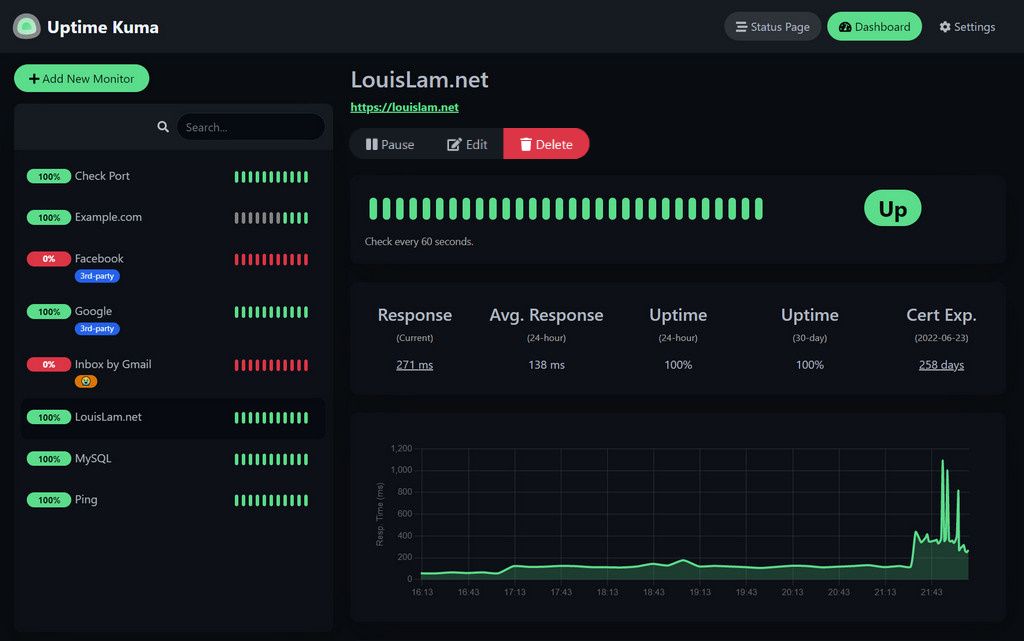
Key Features
-
Real-time monitoring: Tracks your website’s uptime continuously.
-
Multi-protocol support: Works with HTTP, HTTPS, TCP, and more.
-
Alerts: Notifies you through various channels when your site is down.
Zeabur: An Overview
What is Zeabur?
Zeabur is a cloud platform that simplifies the deployment and management of applications. It's known for its user-friendly interface and one-click deployment features.
Why Choose Zeabur?
-
Ease of Use: Intuitive UI for straightforward application management.
-
Scalability: Easily scales resources according to your needs.
-
Security: Implements robust security measures to protect your applications.
Deploying Uptime Kuma on Zeabur
Prerequisites
Before starting, ensure you have a Zeabur account and understand the basics of navigating its dashboard.
Step-by-Step Guide
-
Log into Zeabur: Access your Zeabur dashboard.
-
Deploy Uptime Kuma: Create a project, and then click on the Deploy New Service button to find Uptime Kuma in the prebuilt marketplace. Zeabur will start the deployment for you after you select Uptime Kuma.
-
Bind a domain: You can bind a domain for your Uptime Kuma service in the domain tab.
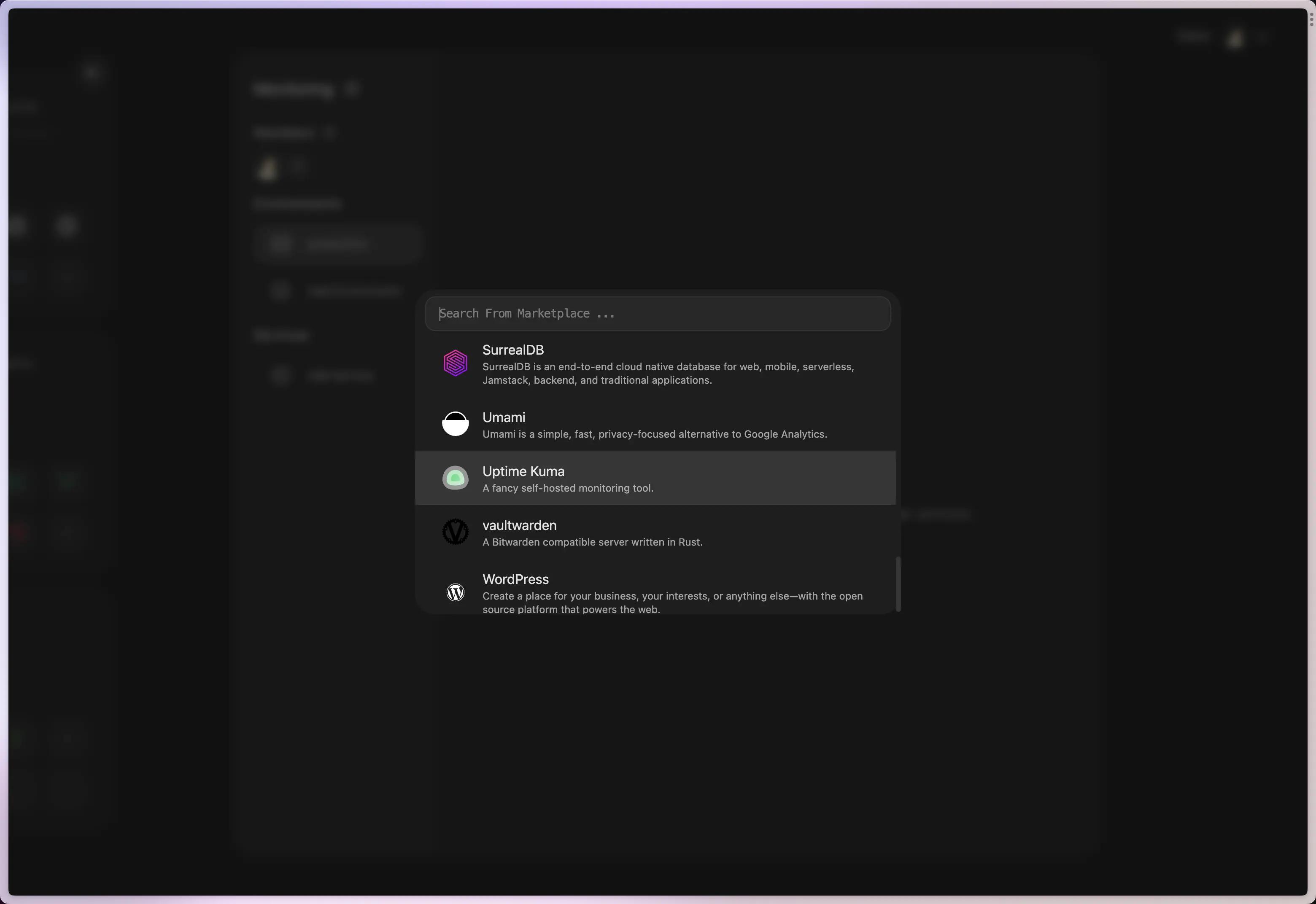
Post-Deployment Steps
-
Verify Installation: Check if Uptime Kuma is running correctly.
-
Set Up Monitoring: Configure your sites or services to be monitored.
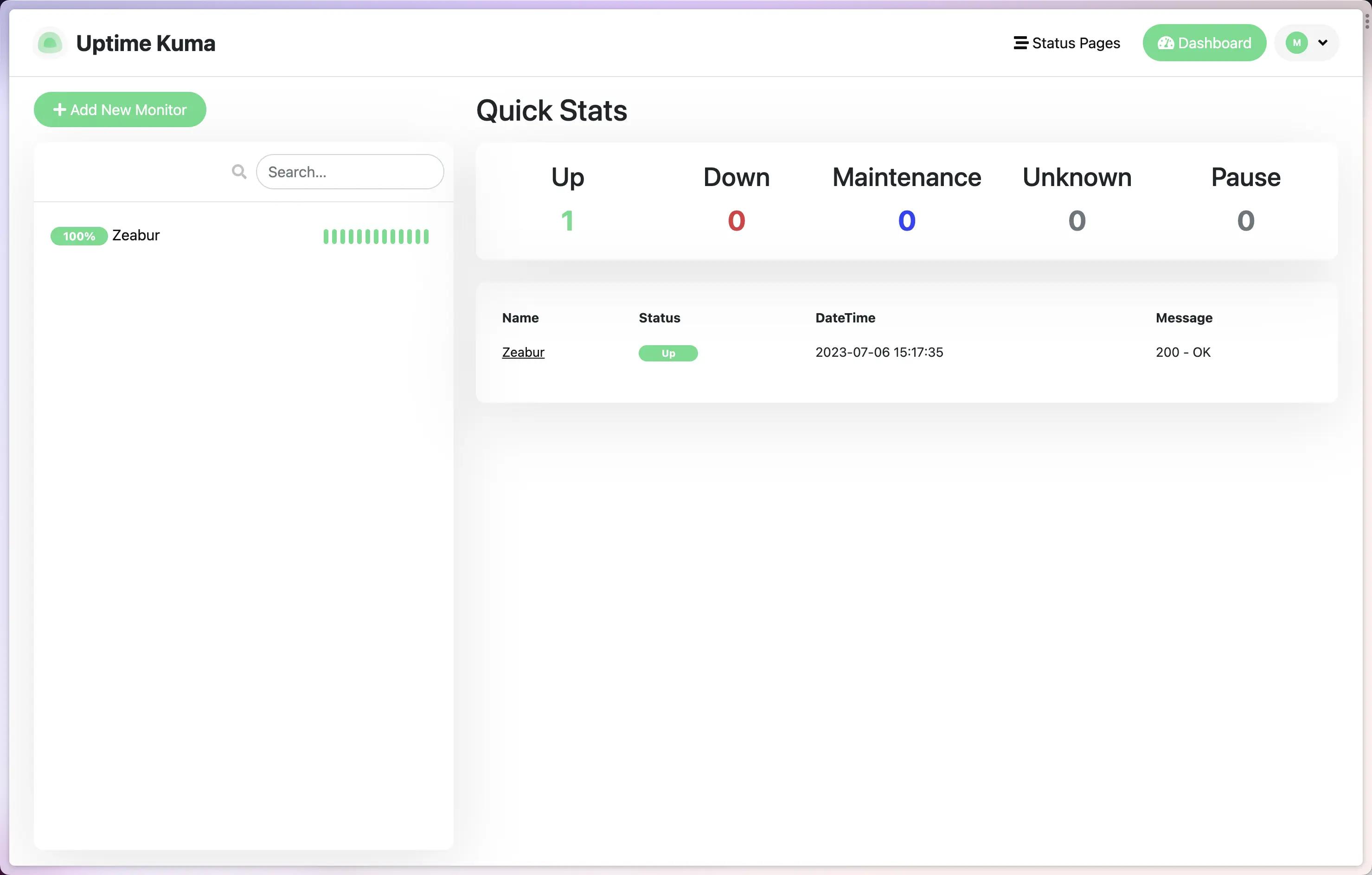
Conclusion
Deploying Uptime Kuma on Zeabur with one click is a seamless process that enhances your website monitoring capabilities. By following this guide, you can quickly set up a robust monitoring system.
For more detailed tutorial, you can check this documentation.