Features
Resources
Dedicated Server
Deploy Your Services Using Your Own Server on Zeabur!
Zeabur now supports deploying services using your own server! Take advantage of Zeabur's CI/CD pipeline, monitoring features, and user-friendly interface to manage your deployments efficiently.

Why Did We Make This Feature?
We developed this feature to provide greater flexibility and control to our users. Some users prefer managing their own hosting environment due to factors such as cost efficiency, data sovereignty, or adherence to specific security protocols. Additionally, using a dedicated server allows for service isolation, ensuring that other users’ activities or configurations do not interfere with your business operations. By supporting the deployment of services on users’ own servers, we aim to accommodate these needs while still delivering the efficiency and ease of Zeabur’s deployment platform.
Advantage of Dedicated Servers
- Cost Efficiency: By using your own server, you can minimize cloud hosting costs, particularly when you already own hardware or rent servers at discounted rates.
- Control and Flexibility: Enjoy full control over server specifications, OS configurations, and security protocols, ensuring that your infrastructure meets your exact requirements.
- Improved Performance: With a dedicated server, you can optimize resources based on your workloads, leading to better performance compared to shared cloud environments.
- Enhanced Security: By managing your server’s firewall settings, monitoring access logs, and implementing your own security protocols, you have the potential to enhance the security of your deployments.
How to Set Up Your Server
Setting up your server with Zeabur is straightforward. Simply provide your server’s IP address and credentials, and Zeabur will handle the configuration for you.
To get started, go to the "My Servers" page and click the "Create" button. You will see the minimum specifications needed for your server. Generally, you need a Debian-based system with a public IP, at least 1 CPU core, and 2GB of memory. Once these requirements are met, you’re ready to connect your server with Zeabur.

Enter the server’s IP and root credentials in the "Create Server" form, and Zeabur will set up everything automatically. You can monitor the server’s status on the "My Servers" page and begin deploying your services as soon as it's ready! For more detailed instructions, check out the Register Dedicated Server section in our documentation.
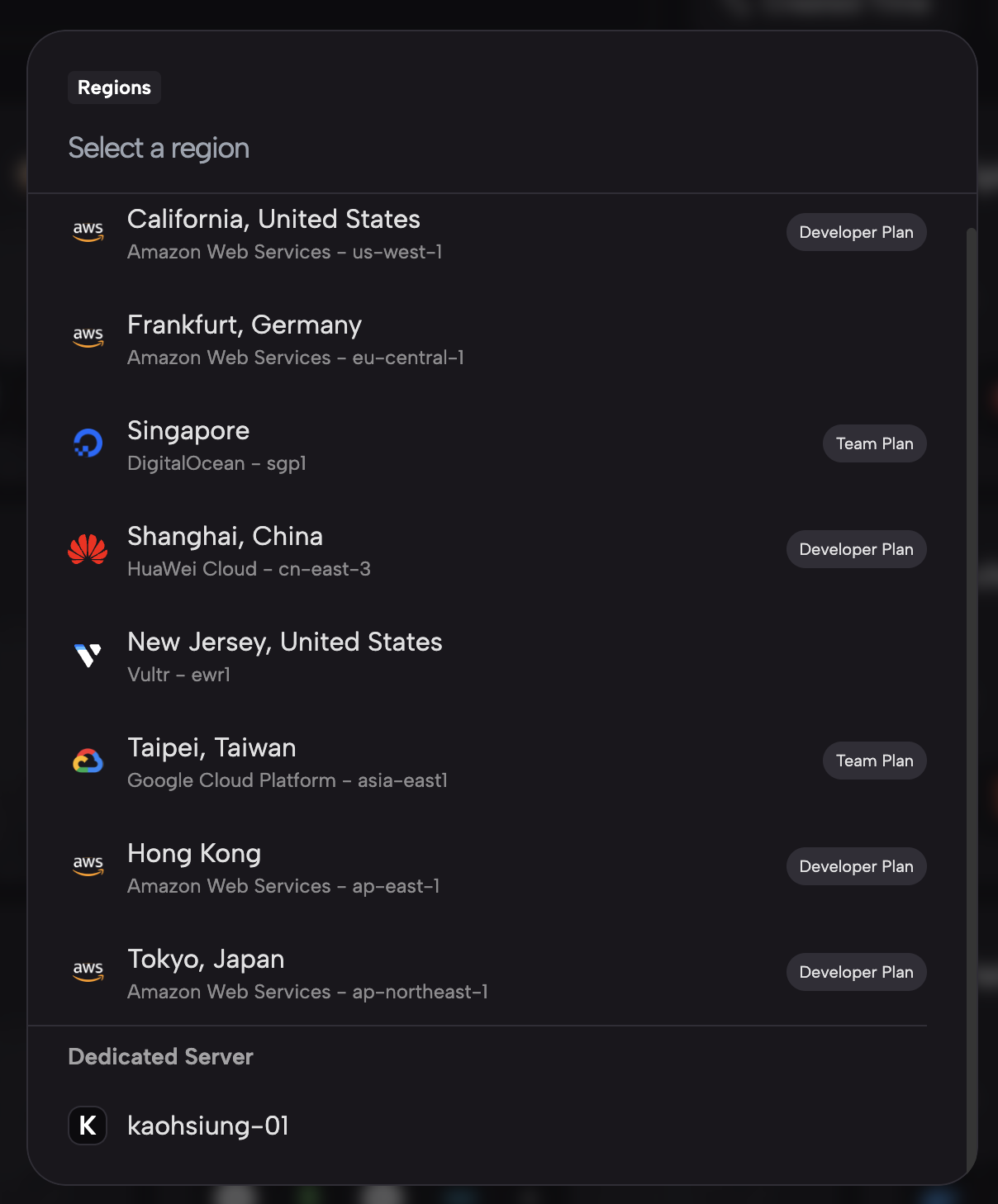
If you encounter any issues adding your server to Zeabur, don’t hesitate to reach out to us on Discord. Open a support ticket, and our team will assist you.
Future Plans
We have plans to make the experience even more seamless! Currently, we are working on a One-Click VPS Purchase feature. This future capability will allow users to buy and set up VPS directly through Zeabur’s platform, without the need for external vendors. Users will be able to select specifications, instantly deploy, and start managing their services on the new VPS—all within the Zeabur interface.
We hope you enjoy this new feature and welcome your feedback, and stay tuned for these upcoming updates! As always, our team is here to support you with any questions or concerns you may have.