Features
Resources
Introducing Deposit Mode
You can now buy credits in advance.
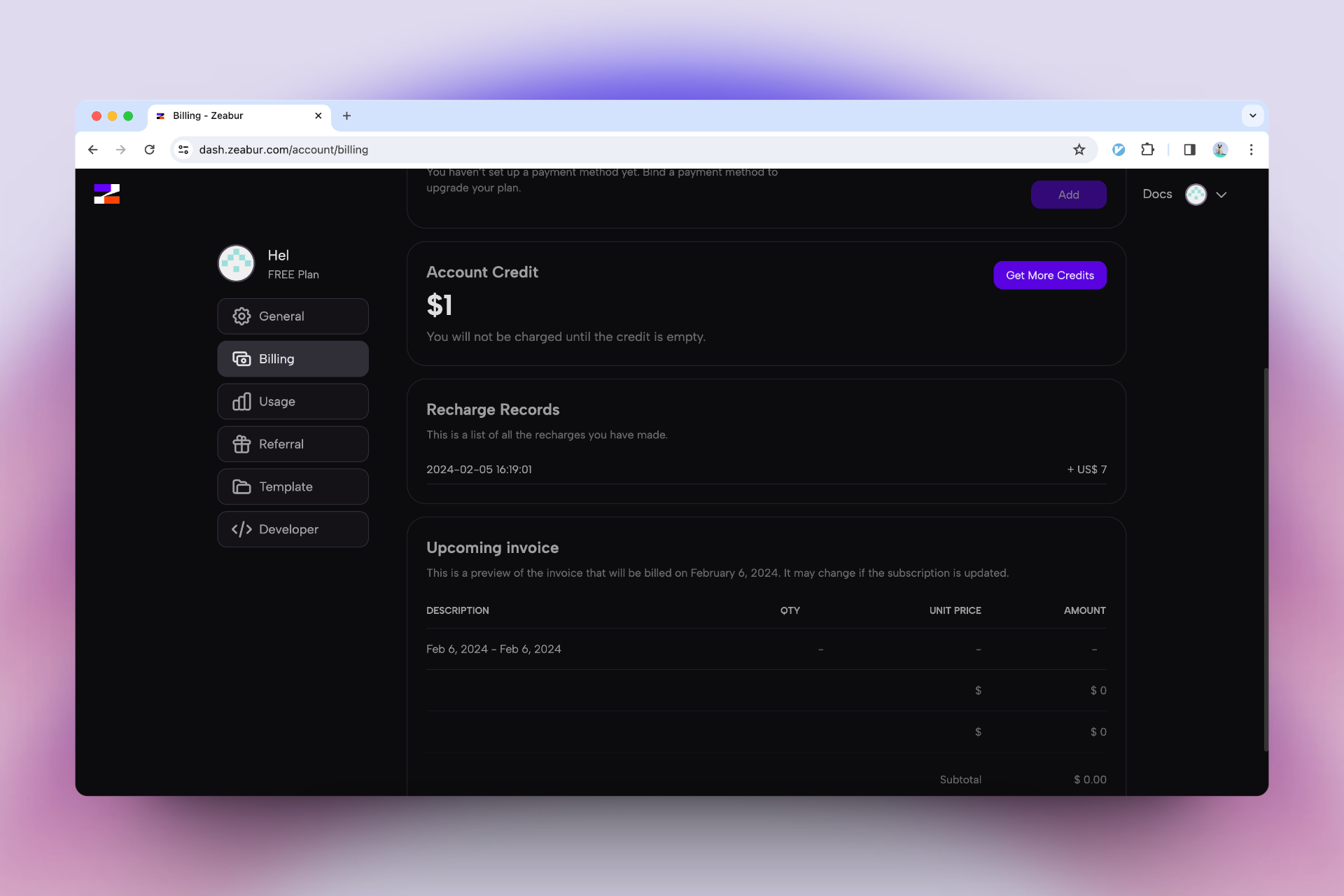
We're excited to announce a new way to manage your subscription with us! With our latest update, users can now buy credits in advance through our new Deposit Mode. This feature is designed to give you more flexibility and control over your subscription.
What's Deposit Mode
- Buy Credits in Advance: You can now deposit funds into their account to purchase credits. These credits can then be used at any time to activate or renew subscriptions and usage fees.
- Flexibility: Deposit Mode allows you to manage your budget more effectively by purchasing credits when it's convenient for you.
- Convenience: Avoid the hassle of monthly payments and enjoy uninterrupted service by using your pre-purchased credits.
- Easy Tracking: Keep an eye on your credit balance and usage with our updated dashboard, making it simple to know when it's time to top up.
How to Get Started
You can recharge your credits any time in the billing page in your dashboard.
Click on the "Get More Credits" button and input the number of credits you want to buy this time, and you will be redirected to a invoice page provided by Stripe. Choose your favorite payment method and get your credits! You can check your recharge records in billing page too!