Security Report
AI-powered intelligent security analysis with one-click code vulnerability insights
 Matthew
MatthewWe're excited to announce that Zeabur now includes a brand-new "Security Report" feature!
In fast-paced development cycles, developers often focus on feature implementation while overlooking potential code security risks. Previously, detecting application vulnerabilities required not only specialized knowledge but was also time-consuming. You might need to manually review code or import complex third-party tools, which invisibly increased development burden and risk, and could even inadvertently leak important information like Secret Keys.
Now, you can say goodbye to these concerns.
A Brand New Automated Security Experience
In this new version, we've made code security detection incredibly simple. You can now find the new one-click security report feature right in your service page.
Whether your code is deployed from GitHub or uploaded locally, this feature will automatically analyze and identify potential security vulnerabilities for you.
- One-Click Scanning: With just one click, Zeabur will complete the scan and generate a report within 5-10 minutes.
- Easy to Understand: The report content is clear and intuitive, so even Vibe Coders focused on product experience can easily understand it and quickly locate issues.
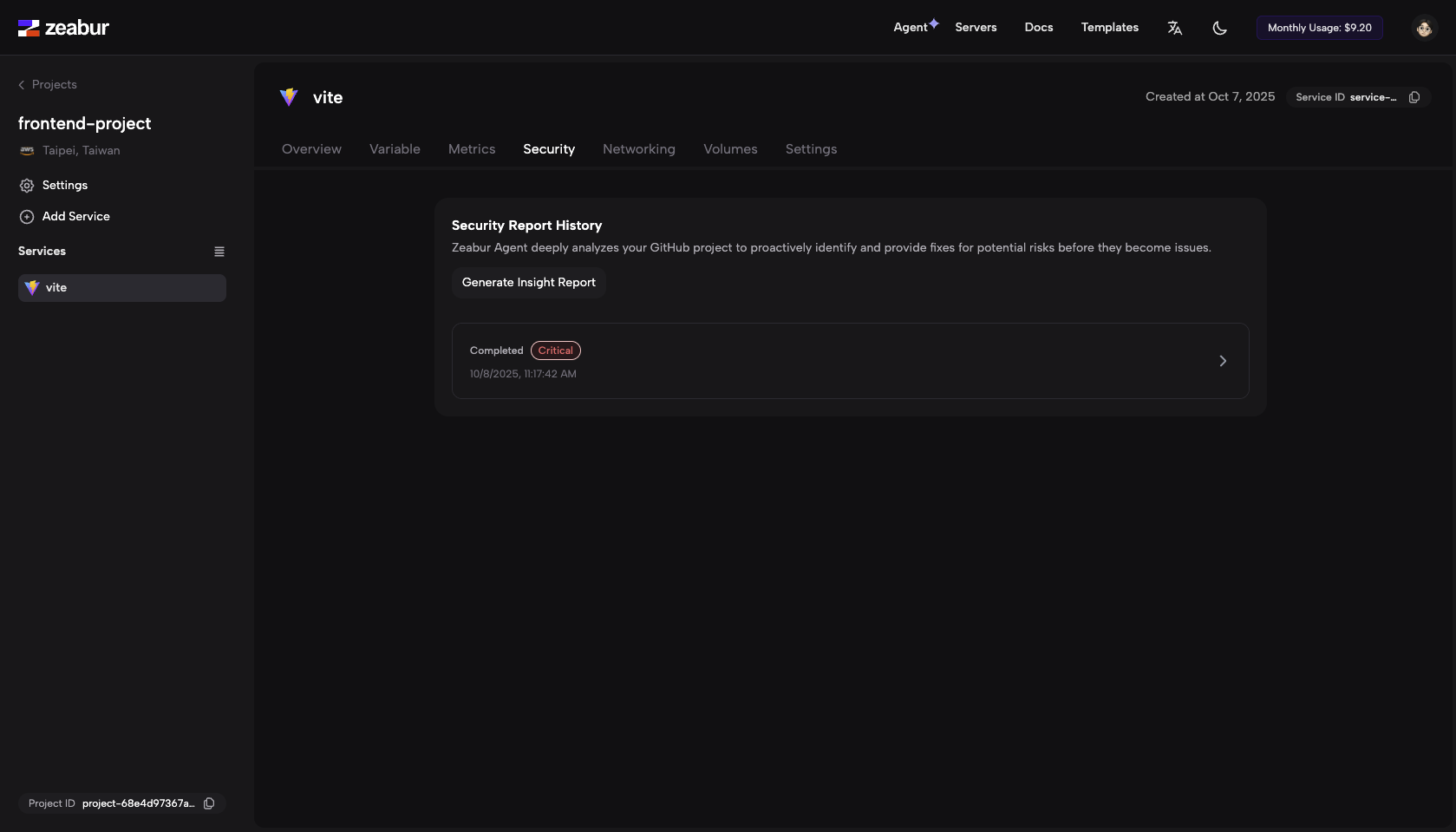
How Do We Make This Possible?
You might wonder how we achieve such professional analysis with just one click.
Our Zeabur Agent employs AI-powered intelligent analysis, checking for many common security vulnerabilities (such as industry-recognized standards like OWASP Top 10 and CWE Top 25) to perform in-depth analysis of your code. We transform complex scanning steps into an automated process:
- Initiate Scanning: When you trigger the feature, Zeabur Agent begins analyzing your source code.
- Vulnerability Identification: The system comprehensively scans for multiple common security risks, such as "Secret Key exposure" detected in this example.
- Generate Report: After analysis completion, the system produces an easy-to-read report detailing detected issues, risk levels, and their locations in the code.
Through this process, we condense tedious security detection work into automated tasks that can be completed within minutes.
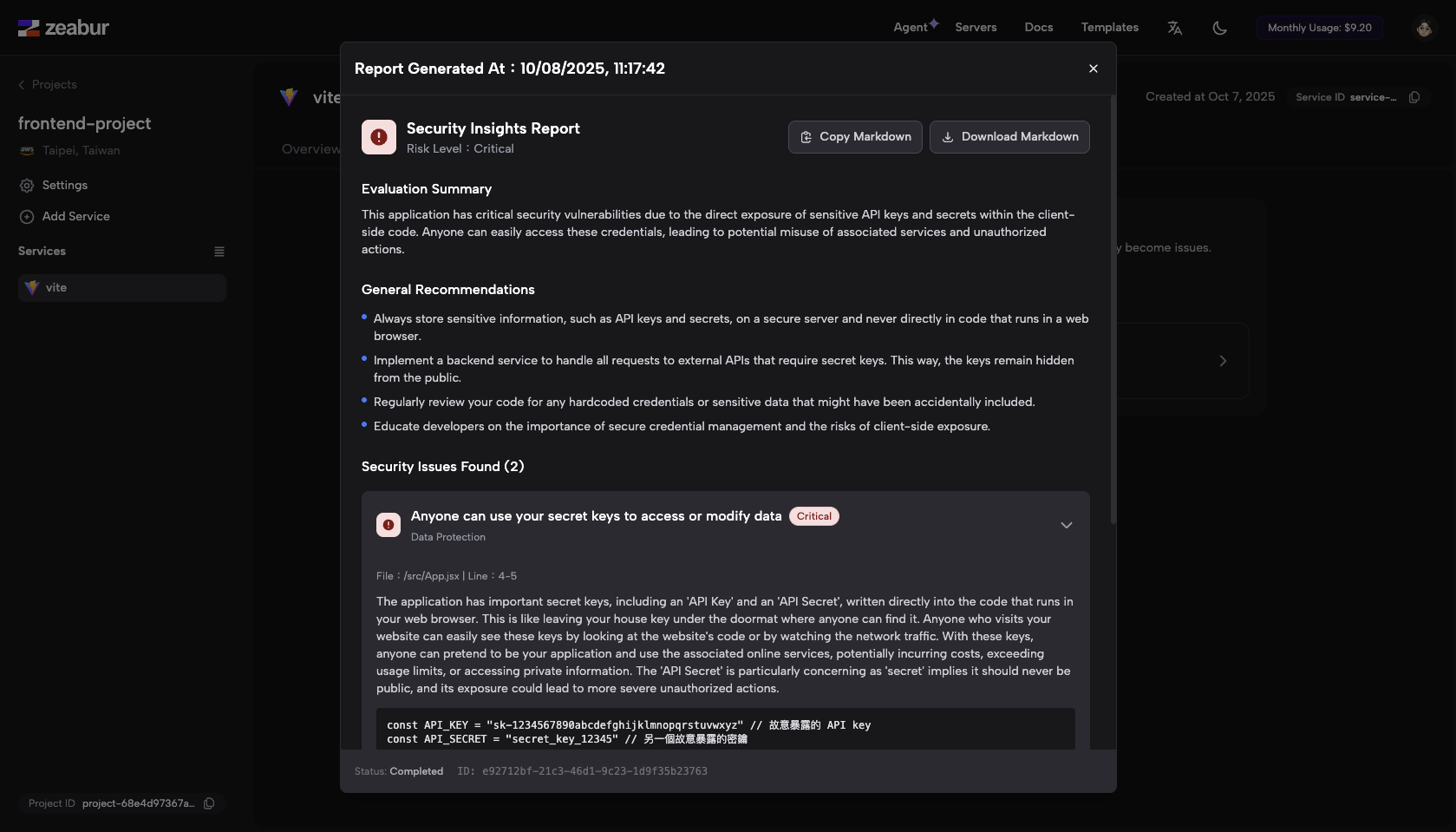
How to Use the Security Report Feature?
We've integrated this powerful feature into your service settings, making it very intuitive to use.
- Navigate to your service page and find the "Security" tab.
- Click the "Generate Report" button, and the system will begin analyzing your code.
- After waiting a few minutes, you can see the newly generated report in the list.
- Click on the report to view detailed content, such as discovering Secret Keys hardcoded in your code.
- You can copy or download the report content and paste it into your preferred AI development tools (like Cursor, Claude Code, etc.) to let AI help you fix the code.
- Redeploy the corrected code to easily resolve security vulnerabilities!
Community Feedback
If you encounter any issues or have suggestions while using the security report feature, please feel free to report them to us via Discord anytime. We highly value your feedback and will provide assistance as quickly as possible.
Thank you for your support of Zeabur!