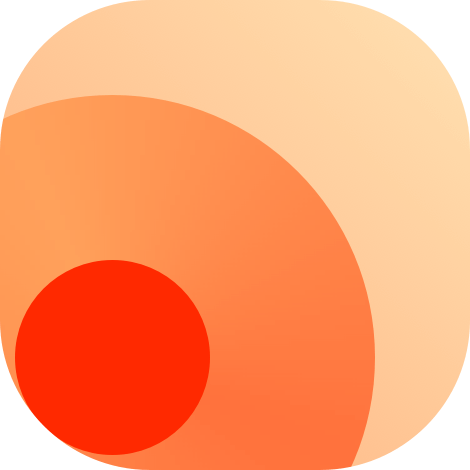
RSSHub
🍰 Everything is RSSible
🍰 Everything is RSSible
PlatformZeabur
Deployed1851
Publisher pseudoyu
pseudoyu
PlatformZeabur
Deployed1851
Publisherpseudoyu
Deployed1851 times
Publisherpseudoyu
Created2023-06-16
Services
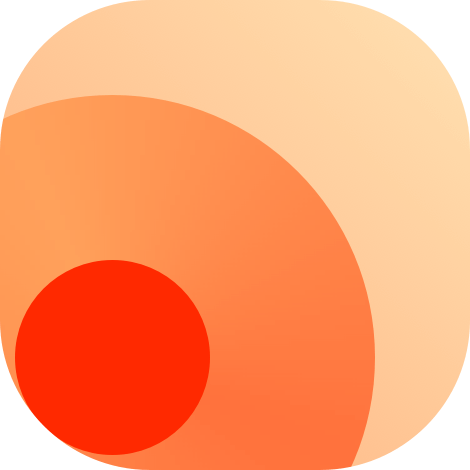
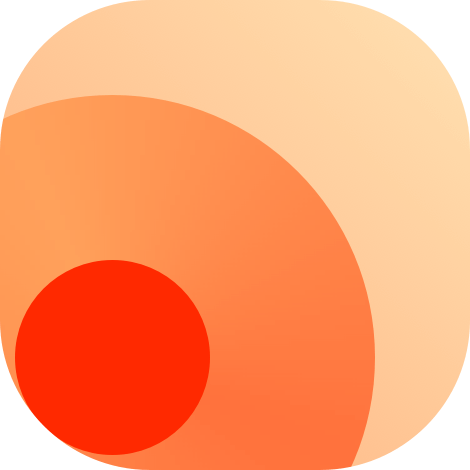
Tags
Tool
RSSHub
RSSHub is an open source, easy to use, and extensible RSS feed aggregator, it's capable of generating RSS feeds from pretty much everything.
RSSHub delivers millions of contents aggregated from all kinds of sources, our vibrant open source community is ensuring the deliver of RSSHub's new routes, new features and bug fixes.