Features
Resources

n8n
n8n allows you to build flexible workflows focused on deep data integration.
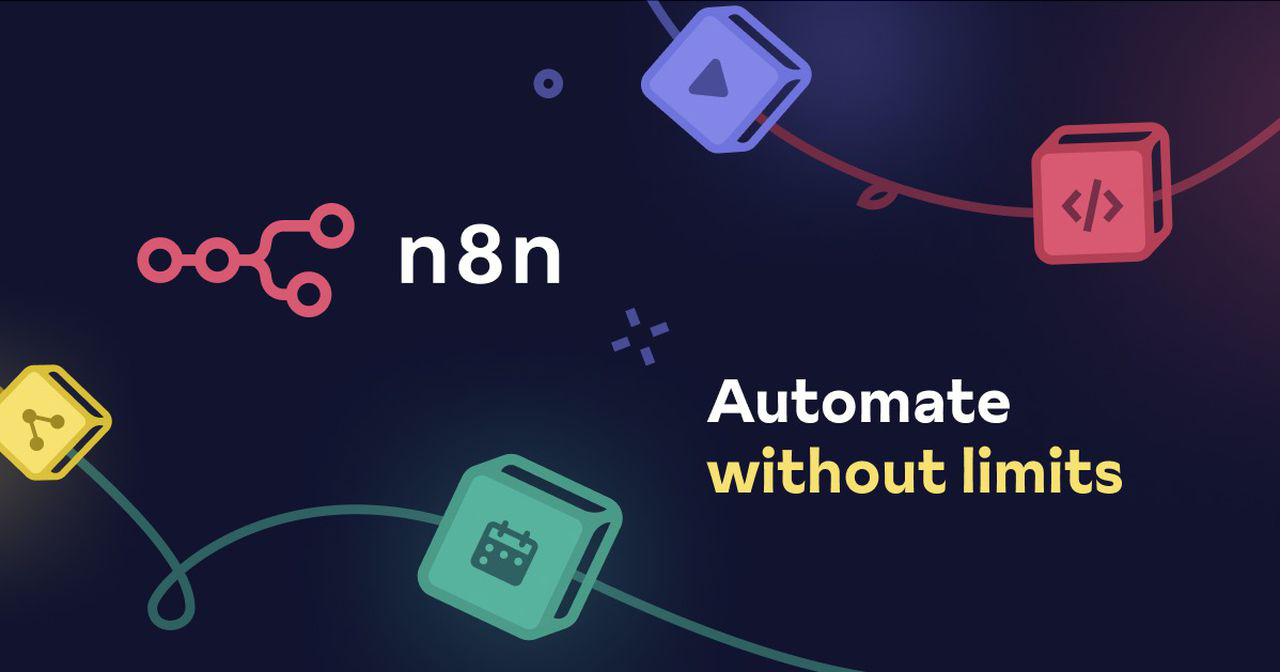
Deployed24765 times
Publisher 五倍學院
五倍學院
 五倍學院
五倍學院Created2025-02-12
Services




Tags
ToolAutomationn8n
n8n
version: 2.3.6
n8n allows you to build flexible workflows focused on deep data integration. And with sharable templates and a user-friendly UI, the less technical people on your team can collaborate on them too. So you can build whatever you want — without stressing over budget.
Usage
This template allows for one-click deployment. Bind a domain and start using n8n to automate your workflows.