Features
Resources
BentoPDF
A privacy-first, client-side PDF toolkit that runs entirely in the browser and can be self-hosted easily with Docker.
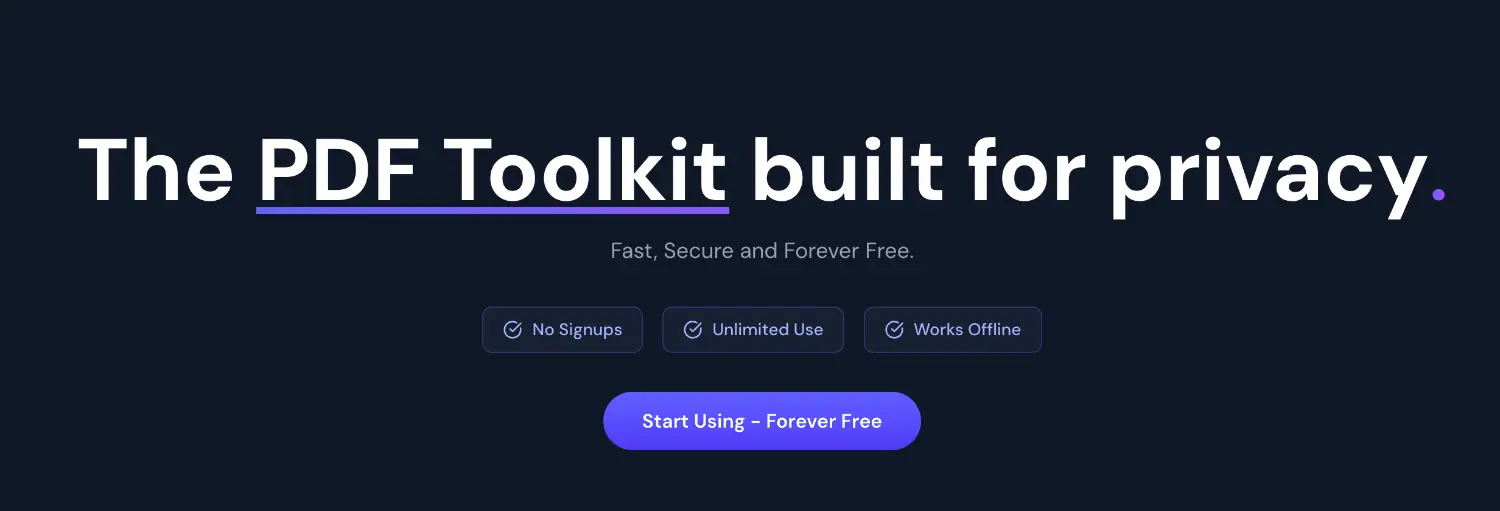
BentoPDF
BentoPDF is a privacy-first, browser-based PDF toolbox with over 50 tools including merge, split, compress, edit, and convert.
It runs entirely on the client side — no uploads, no tracking, no data leaves your browser.
Deployment
This Zeabur template deploys BentoPDF using the official Docker image bentopdf/bentopdf:latest.
The container exposes port 8080 and serves a static web app through Nginx.
Modes
BentoPDF provides two modes:
-
Default Mode:
Full-featured version with all tools enabled.
Best for desktop browsers and power users. -
Simple Mode:
Lightweight version with faster loading and reduced UI complexity.
Enable it by setting theSIMPLE_MODEvariable totrueduring deployment.
Steps
- Click Deploy to create the container.
- Set your desired Domain (optional) to access the app via a custom URL.
- Set Simple Mode to
trueif you prefer a lightweight interface (leave blank/falseotherwise). - Open your site to start using BentoPDF immediately.
Update
To upgrade BentoPDF, simply change the image tag to a newer release (e.g. bentopdf/bentopdf:v1.0.2).
References
- GitHub: https://github.com/alam00000/bentopdf
- Simple Mode: https://github.com/alam00000/bentopdf/blob/main/SIMPLE_MODE.md
- Docker Hub: https://hub.docker.com/r/bentopdf/bentopdf
- Zeabur Docs: https://zeabur.com/docs/zh-TW/template/template-in-code