Features
Resources
Gitea
Gitea is a lightweight, self-hosted Git repository management platform designed to provide efficient and simple code hosting and collaboration features. Gitea's philosophy centers around simplicity and ease of use, making it suitable for both individuals and teams
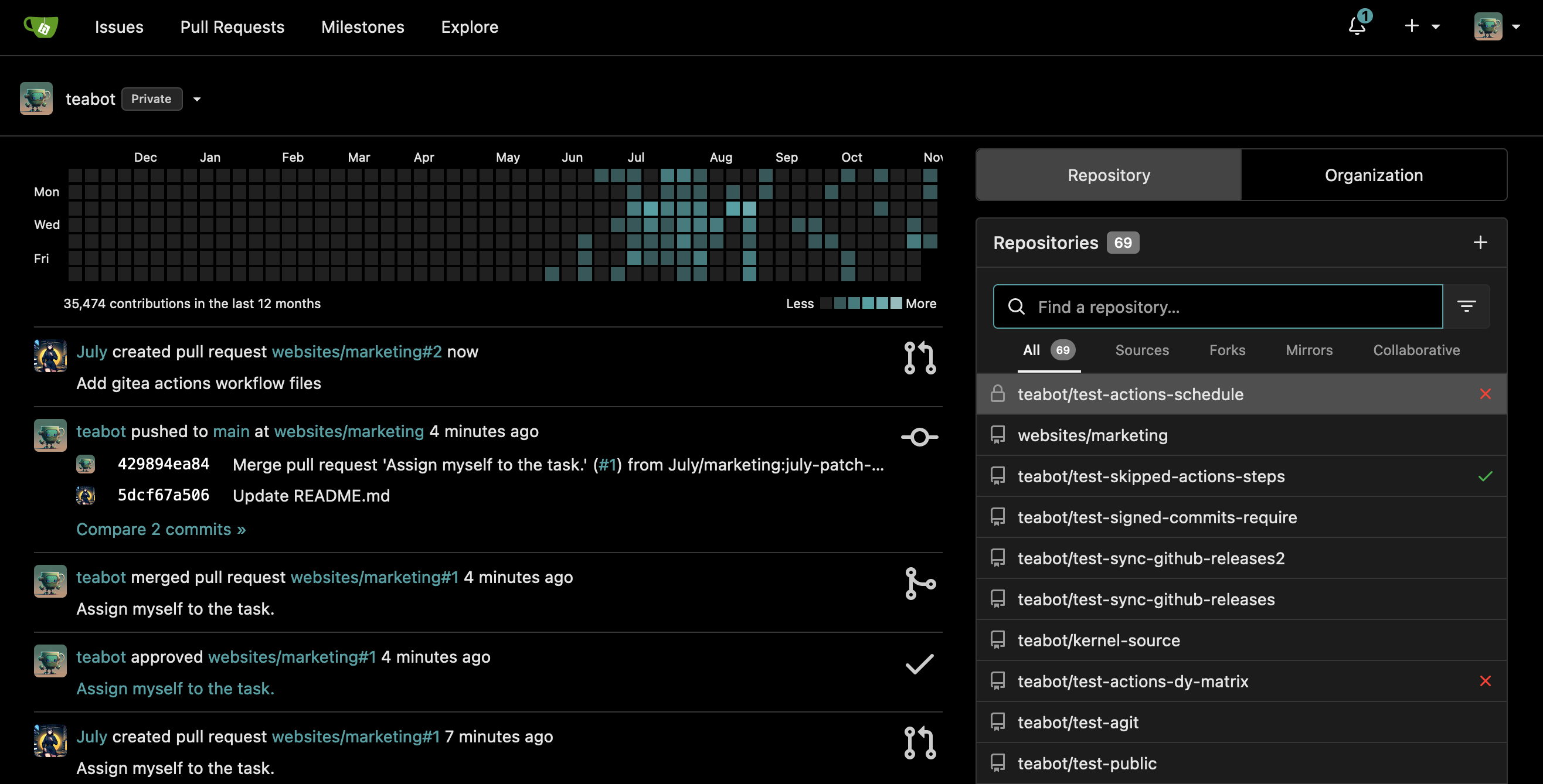
Deployed165 times
PublisherLyonLeopard
Created2024-11-19
Services

Tags
Tool
Gitea
Introduction
Gitea is a lightweight, self-hosted Git repository management platform designed to provide efficient and simple code hosting and collaboration features. Gitea's philosophy centers around simplicity and ease of use, making it suitable for both individuals and teams. Key features include:
- Code Hosting: Supports Git version control for easy project management and collaborative development.
- Visual Interface: Offers an intuitive user interface that simplifies code management and collaboration processes.
- User Management: Supports multi-user registration, permissions management, and team collaboration.
- Issue and Project Management: Built-in issue tracking and project boards help teams organize their work better.
- CI/CD Integration: Compatible with various continuous integration and continuous deployment tools to enhance development efficiency.
- Self-Hosting: Users can easily install and run Gitea on their own servers, ensuring data security and privacy. Gitea is an open-source project, allowing users to customize and extend it according to their needs, with an active community continuously improving and updating the software. Whether for individual developers or large teams, Gitea is an ideal choice.
After Deploy - Initialize the Service
- You should create or add a domain to access your Gitea web UI. (point to
webport)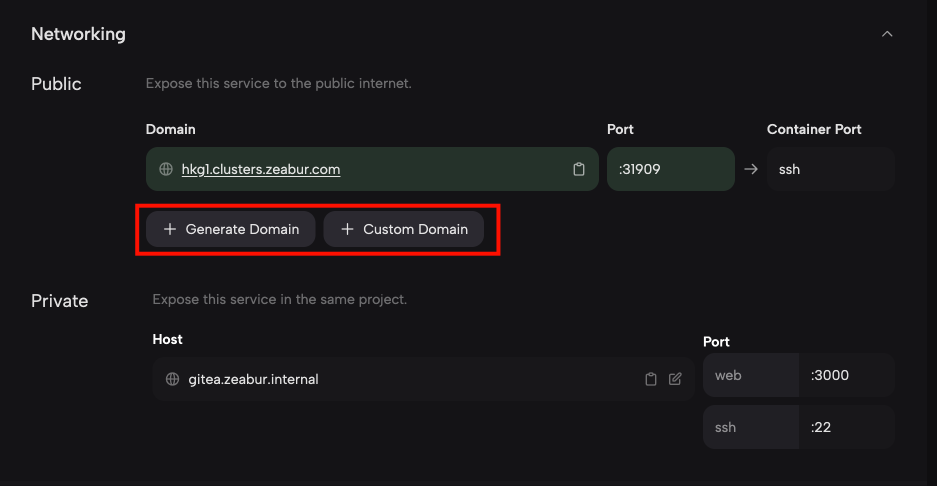
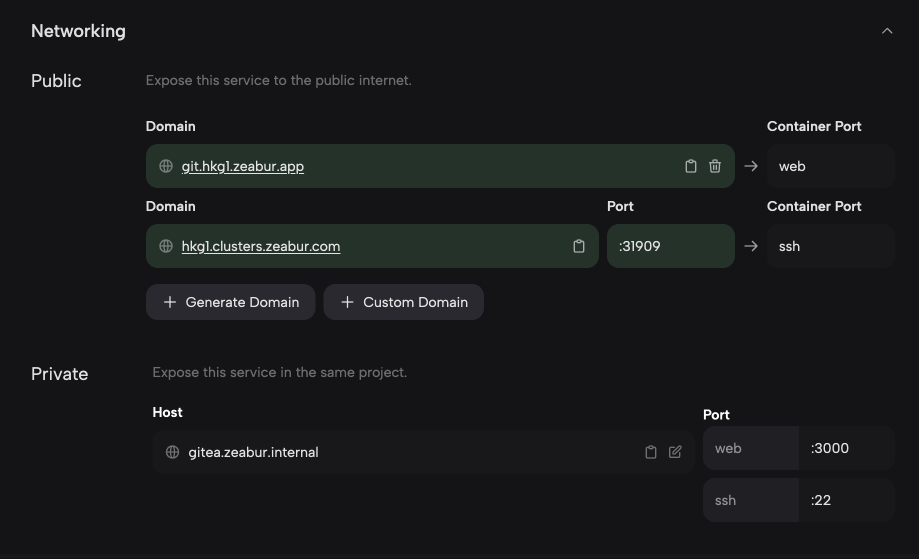
- Click the domain of
webthen you can see the installation page. - In order to use SSH features, in
General Settingssection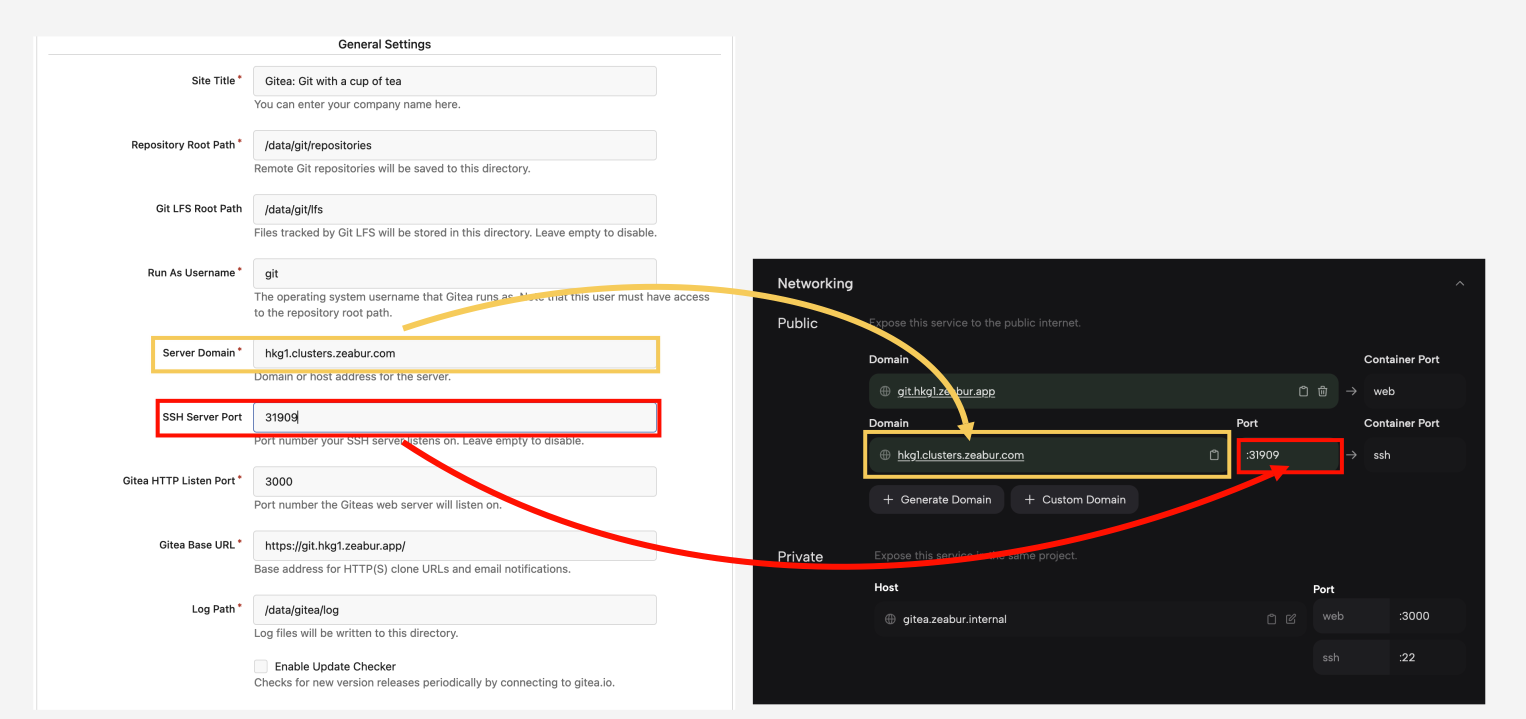
- Change the
Server domainto the domain of your ssh service - Change the
SSH Server Portto the port of your ssh service - After clicking to install, the first registered user will become your Gitea admin account, and you can also set up the administrator account in advance on the installation page.
- If you want to edit other settings, please refer to the Gitea documentation provided on the installation page.