Features
Resources
n8n-chinese
n8n is a powerful workflow automation tool focused on deep data integration and visual process design.
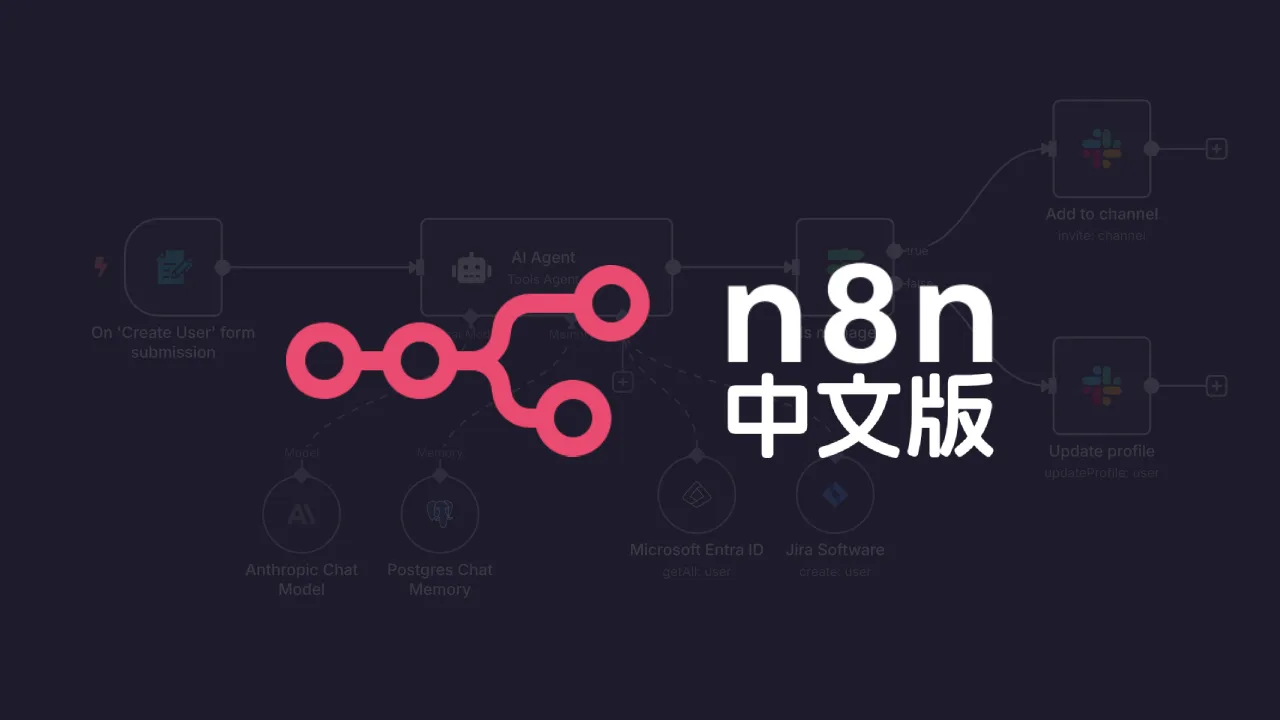
n8n
Version: 1.122.4
n8n is a powerful workflow automation platform specifically designed for deep data integration. Through its intuitive visual interface, you can easily build complex automation workflows. Whether it's data processing, API integration, or business process automation, n8n provides flexible solutions. With an extensive template library and user-friendly interface, every team member can participate in process design, collectively improving work efficiency without worrying about budget constraints.
Usage
This template supports one-click deployment. Simply bind a domain to start using n8n Chinese version to automate your workflows.
Timezone and Language Settings
The default timezone is set to Asia/Shanghai and display language is set to Simplified Chinese (zh-CN). To adjust these settings, please follow these steps in the Zeabur console:
- Find the created n8n service in the Zeabur console
- Click on the service to enter its detail page
- Select the "Variables" tab
- Find and modify the corresponding environment variables:
- Timezone Settings: Modify the value of
GENERIC_TIMEZONE(e.g.,America/New_York,Europe/London) - Language Switching: Modify the value of
N8N_DEFAULT_LOCALE(supportszh-CN,zh-TW,en, etc.)
- Timezone Settings: Modify the value of
- After making changes, click the "Restart" button to restart the service and apply the settings
🚀 Master n8n Automation
Want to automate your work? Follow WeChat Official Account [曹工不加班] to get:
- 📚 Exclusive n8n Tutorials
- 🧩 VIP Community Nodes
- 💡 Advanced Workflow Templates
