Features
Resources

Ghost
Independent technology for modern publishing.

 Zeabur
ZeaburGhost
Introduction
Ghost is a powerful app for professional publishers to create, share, and grow a business around their content. It comes with modern tools to build a website, publish content, send newsletters & offer paid subscriptions to members.
Publish by web & email newsletter. An editor built from the ground-up for professionals. Calm by design, with advanced workflows by default. No more suffering through clumsy toolbars or drag & oops. Immerse yourself in the story with an interface that's invisible until you need it, and powerful when you do.
Rich media & dynamic cards. Modern publishing requires more than just words. Expand your story with image galleries, gifs, video, audio, products, info boxes, accordion toggles, downloadable files, bookmarks, and so much more.
Newsletters built-in. Deliver posts by email newsletter to your audience, so they'll be in the loop whenever something new goes live. Segment your audience and send multiple different newsletters based on preference.
Manage your memberships. See who's signing up, who's paying, and what they're reading, so you can get a better understanding of your core audience.
Usage
- Deploy this template, and this template will hint you to bind your domain.
- After starting the service, you can access the admin panel at
https://<your-domain>/ghost. - After setting up your Ghost instance, your audience can access your Ghost instance at
https://<your-domain>.
Configuration
Updating the Ghost domain
Run the following command in your Ghost service (for how to run commands, see this documentation):
ghost config url https://your-new-domain
Then, restart your Ghost service.
Setting up email
To enable email functionality for member invitations and notifications, configure the mail environment variables in your Ghost service:
- Go to your Ghost service in Zeabur
- Navigate to Variables
- Add the following environment variables based on your email service provider:
mail__transport: Email service (e.g.,SMTP,Mailgun,SendGrid)mail__options__service: Service name (e.g.,Gmail,Mailgun)mail__options__auth__user: Your email usernamemail__options__auth__pass: Your email password or API key
- For detailed mail configuration options, see Ghost email configuration docs
Setting up newsletters
To configure newsletter delivery:
- Access the admin panel at
https://<your-domain>/ghost - Navigate to Settings → Email newsletter → Mailgun Settings
- Configure your Mailgun settings:
- Mailgun region: Select your region (US or EU)
- Mailgun domain: Enter your Mailgun domain
- Mailgun private API key: Enter your private API key
- Save the settings
- Learn more at Ghost newsletters documentation
Enabling staff device verification (2FA)
By default, this template disables Ghost's staff device verification to prevent login issues when no email service (SMTP) is configured. If you have set up a working email service, you can re-enable this security feature by changing the environment variable:
security__staffDeviceVerification: Set totrueto enable device verification (requires a working email configuration)
Forgot your password?
If you forgot your Ghost admin password, you can reset it directly in the database:
- Go to your MySQL service and navigate to Database > zeabur database
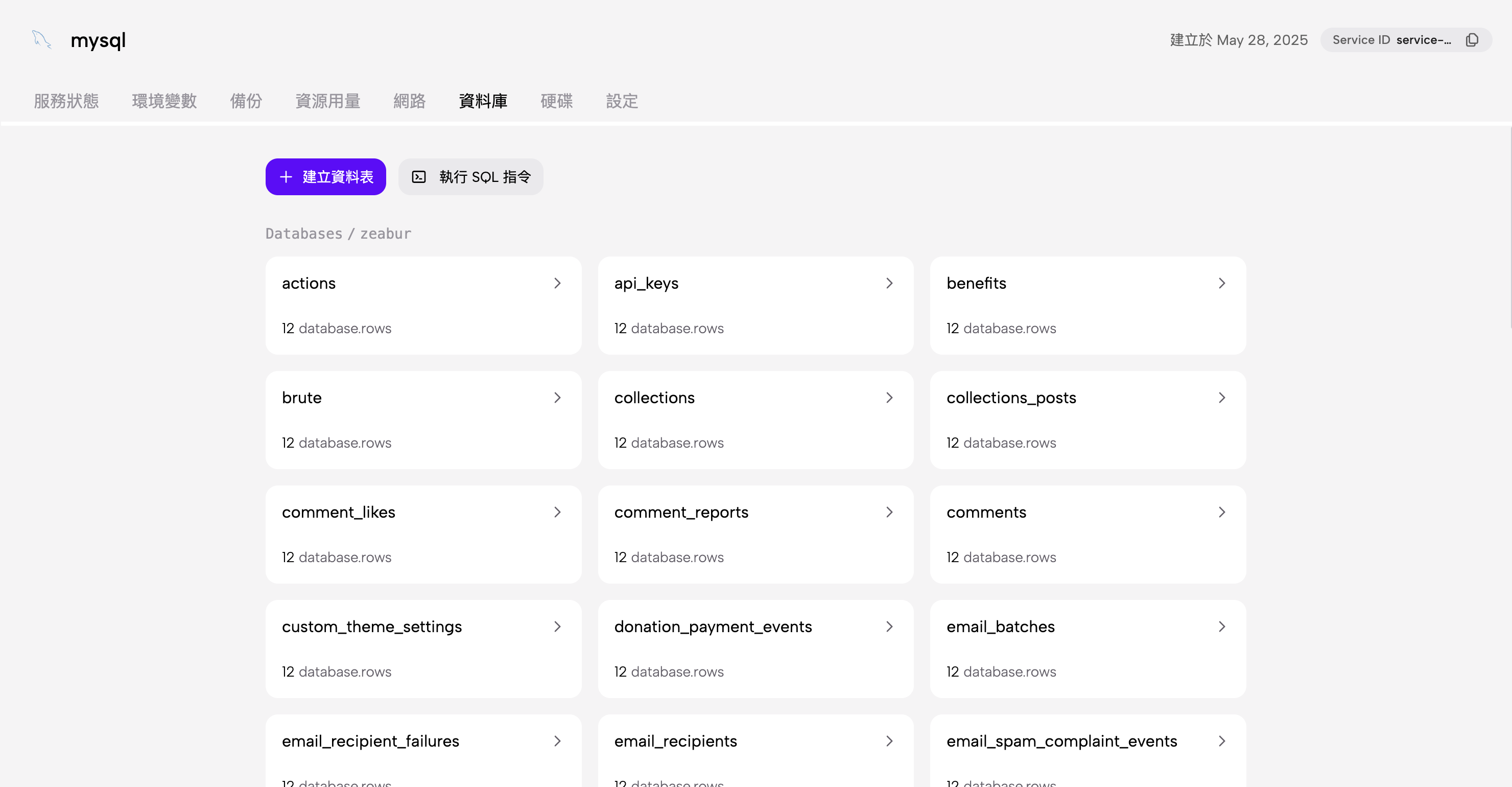
- Click "Execute SQL Command" and run the following command:
UPDATE zeabur.users SET password='$2a$12$1hiHKBSMnfHOjS0BQ227sO38Y9JpxnNMKutH573F8zMvkRljPFyGe' WHERE email = '[email protected]';
Replace [email protected] with the email address you use to log in. The password will be reset to password123.
If you want to use a different password, you can generate a bcrypt hash using this tool: Bcrypt Generator.
Changelog
2026-02-11
- Disabled staff device verification (
security__staffDeviceVerification: false) by default. Ghost v5.118+ introduced 2FA device verification that requires a working email (SMTP) service to send verification codes on login. Since this template does not include SMTP by default, this caused users to be locked out of the admin panel with the error "Unable to determine the authenticated user or integration". If you have configured email, you can re-enable this feature by settingsecurity__staffDeviceVerificationtotrue.