Supabase (Zeabur Self-hosted)
An open source Firebase alternative. We're building the features of Firebase using enterprise-grade open source tools.
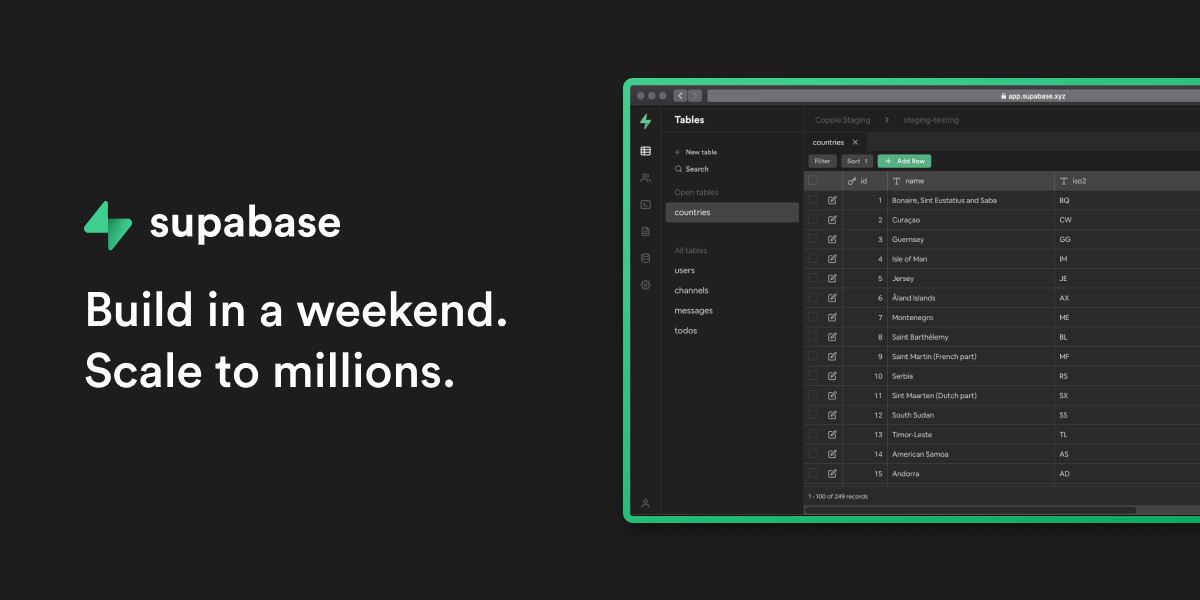
Supabase for Zeabur Self-hosted
This is a demo of Supabase for Zeabur Self-hosted. You can use this template to deploy a Supabase instance on Zeabur.
Development Status
⚠️ This template is currently in active development. Some services may not be fully functional yet. See the status table below for details.
| Service | Status | Notes |
|---|---|---|
| PostgreSQL | ✅ Working | Core database fully functional |
| Kong | ✅ Working | API Gateway operational |
| Studio | ✅ Working | Dashboard accessible |
| Auth | ✅ Working | Authentication flows working |
| REST | ✅ Working | PostgREST API functional |
| Meta | ✅ Working | Database metadata API operational |
| Vector | ✅ Working | Log collection operational |
| Analytics | ✅ Working | Logflare integration working |
| JWT/Keys | ✅ Working | Custom JWT secrets supported |
| Realtime | ⚠️ Testing | May be unstable, needs more testing |
| Storage | 🚧 In Progress | Not fully tested yet |
| Supavisor | 🚧 In Progress | Connection pooler needs testing |
| Functions | 🚧 Beta | Edge functions not fully tested |
Legend:
- ✅ Working - Fully tested and operational
- ⚠️ Testing - Functional but may have issues
- 🚧 In Progress - Under development/testing
Services Overview
Core Services (Required)
-
postgresql - PostgreSQL Database
- The core database for Supabase, stores all application data
- ⚠️ Required - Cannot be removed
-
kong - API Gateway
- Unified API entry point, handles routing, authentication, and rate limiting
- ⚠️ Required - Cannot be removed
-
studio - Supabase Dashboard
- Web-based admin interface for managing database, auth, storage, etc.
- ⚠️ Required - Highly recommended for management
-
auth - GoTrue Authentication
- Handles user registration, login, OAuth, and authentication flows
- ⚠️ Required - Unless using external authentication system
-
rest - PostgREST API
- Automatically converts PostgreSQL database to RESTful API
- ⚠️ Required - Cannot be removed
-
meta - Postgres Meta API
- Provides database metadata API, used by Studio
- ⚠️ Required - Studio depends on this
Optional Services
-
vector - Log Aggregation
- Collects and forwards service logs to Analytics
- ✅ Optional - Can be removed if log analysis is not needed
-
analytics - Logflare Analytics
- Log analysis and query service
- ✅ Optional - Can be removed if log analysis is not needed (remove vector too)
-
storage - File Storage
- File upload, storage, and management service
- ✅ Optional - Can be removed if file storage is not needed
- ⚠️ Status: Not fully tested yet
-
imgproxy - Image Transformation
- Image conversion and optimization service (for Storage)
- ✅ Optional - Can be removed if storage is removed
-
realtime - Real-time Subscriptions
- Provides real-time database change subscriptions
- ✅ Optional - Can be removed if real-time features are not needed
- ⚠️ Status: May be unstable
-
functions - Edge Functions
- Serverless function execution environment (similar to AWS Lambda)
- ✅ Optional - Can be removed if edge functions are not needed
- ⚠️ Status: Beta, not fully tested
-
supavisor - Connection Pooler
- PostgreSQL connection pool manager, improves database connection performance
- ✅ Optional - Can be removed for small projects
- ⚠️ Status: Not fully tested yet
Getting Started
Access the Dashboard
After deployment, your Supabase Studio dashboard will be available at your configured domain.
Finding Your Credentials:
- Go to the Kong service in your Zeabur project
- Click on the Instructions tab
- You'll find:
- Supabase Username: Your dashboard username (from
DASHBOARD_USERNAMEvariable) - Supabase Password: Auto-generated secure password
- Supabase Username: Your dashboard username (from
Important Security Keys
The following keys are exposed in the Kong service environment variables:
| Key | Location | Description |
|---|---|---|
JWT_SECRET | Kong service | Secret for signing JWT tokens |
ANON_KEY | Kong service | Public API key for anonymous access |
SERVICE_ROLE_KEY | Kong service | Admin API key with full access |
⚠️ CRITICAL: The default keys are for demo purposes only. You MUST generate new keys before production use.
How to Generate Secure Keys:
- Visit the Supabase JWT Generator
- Generate new
ANON_KEYandSERVICE_ROLE_KEYusing your customJWT_SECRET - Update the environment variables in the Kong service
- Restart all services to apply changes:
- Go to your Project → Settings → General
- Scroll down to Batch Actions
- Click Restart All to restart all services
Securing your services
While we provided you with some example secrets for getting started, you should NEVER deploy your Supabase setup using the defaults we have provided. Follow all of the steps in this section to ensure you have a secure setup, and then restart all services to pick up the changes.