Features
Resources
MCSManager
A modern, secure, and distributed control panel designed for managing Minecraft and Steam game servers.
A modern, secure, and distributed control panel designed for managing Minecraft and Steam game servers.
MCSManager (MCSM)
MCSManager has already gained a certain level of popularity within the community, specifically Minecraft. MCSManager excels in offering a centralized management solution for multiple server instances and provides a secure and reliable multi-user permission system. In addition, We are committed to supporting server administrators not only for Minecraft but also for Terraria and various Steam games. Our goal is to foster a thriving and supportive community for game server management.
MCSManager supports English, French, German, Italian, Japanese, Portuguese, Simplified Chinese, and Traditional Chinese, with plans to add support for more languages in the future!
Note: This template requires manual installation of the Java environment.
Things to do after deployment
First, bind a domain name for both web and daemon. Then, open the web, go to the node page, and click on "Add Node." The remote node IP address is wss://your.daemon.domain The remote node port is 443. Use Zeabur file management to open /opt/mcsm/daemon/data/Config/global.json to get the key. Enter the key in the remote node key field and confirm to complete the process.
This template pre-opens 3 TCP ports, namely 30065, 30075, and 30085, along with one UDP port, 30095. After you start a server on port 30065, you need to find the port named tcp1 in the daemon. You can join the server through this port.
Screenshots
Terminal
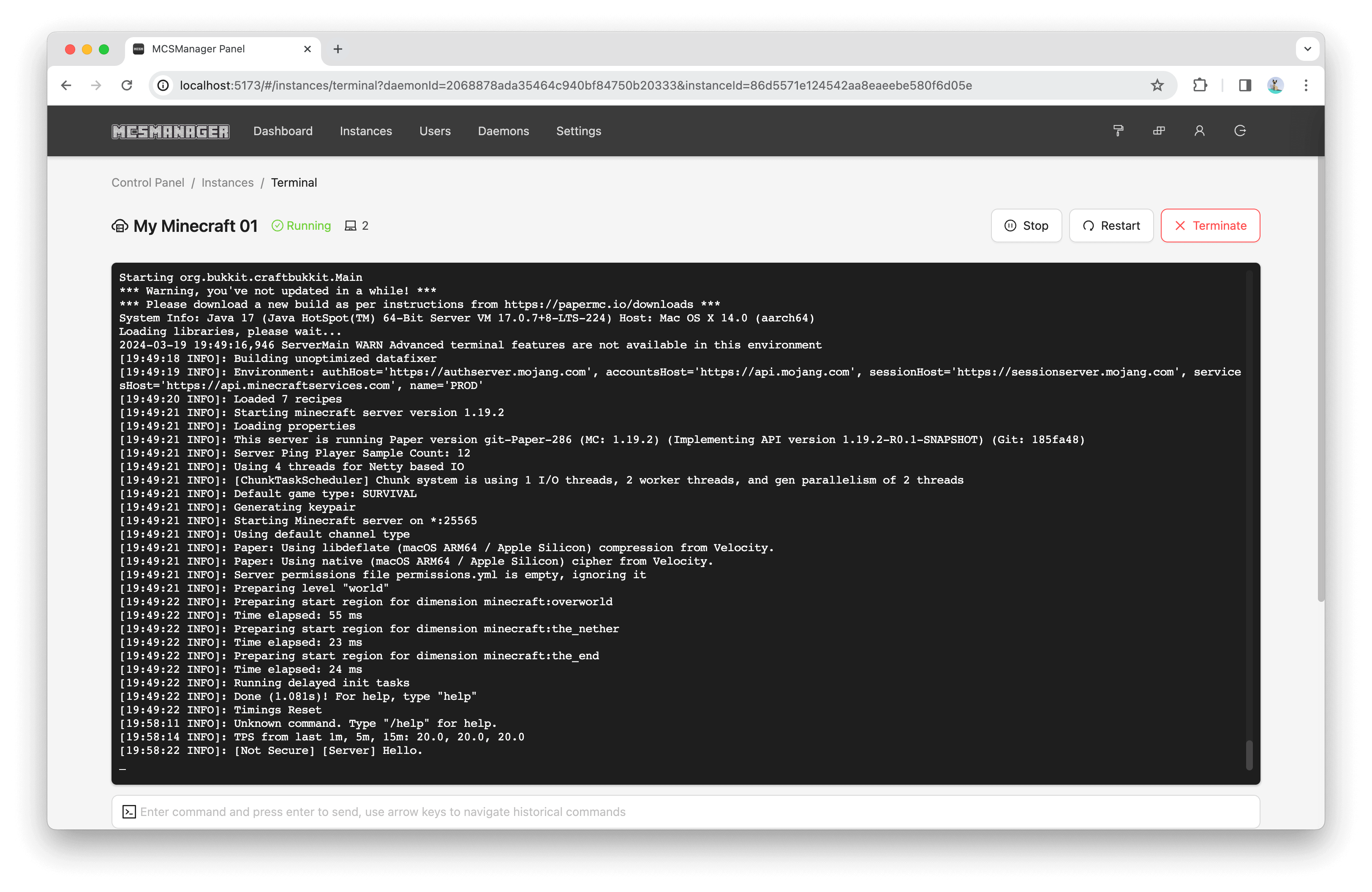 Instance List
Instance List
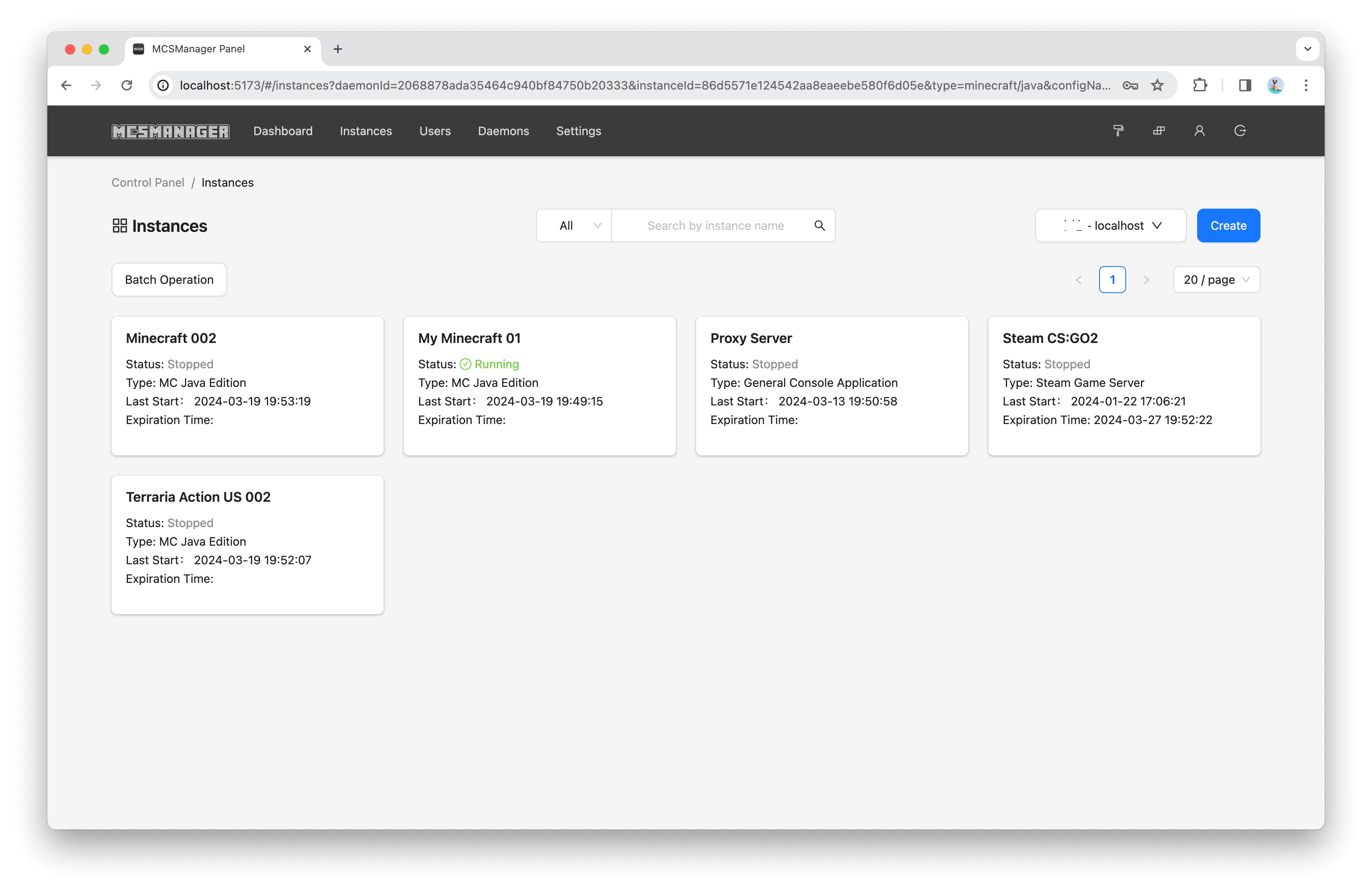 Custom Layout
Custom Layout
