Features
Resources
L
LINE Namecard Bot
LINE Bot Gemini Pro Vision 名片機器人,透過 Notion 當你的 Database
LINE Bot Gemini Pro Vision 名片機器人,透過 Notion 當你的 Database
PlatformZeabur
Deployed14
Publisher Zeabur
Zeabur
 Zeabur
ZeaburPlatformZeabur
Deployed14
Publisher Zeabur
Zeabur
 Zeabur
ZeaburDeployed14 times
Publisher Zeabur
Zeabur
 Zeabur
ZeaburCreated2024-01-14
Services
Tags
BotTool
LINE Bot 使用 Google Gemini Pro 跟 Notion DB 來做的名片小幫手

事前準備
- LINE Developers 帳號
- 到 LINE Developers Console 透過你的 LINE 帳號登入。
- 開啟 LINE Developers 帳號
- 開啟一個官方帳號 Message API Channel 並且取得
channel secret與channel access token。 請參考這篇教學。
- 需要一個 Google Cloud Platform 帳號,並且取得 GCP JSON key file ,更多詳細流程請參考 Cloud Storage client libraries。
填寫參數說明
ChannelAccessToken
請到 LINE Developers Console issue 一個。
ChannelSecret
請到 LINE Developers Console 拿一個。
GOOGLE_GEMINI_API_KEY
必須透過 Google Gemini API Keys 來取得。
NOTION_INTEGRATION_TOKEN
取得 Notion Integration Token,請參考[官方文件(https://developers.notion.com/docs/create-a-notion-integration)]。 記得要讓 Notion 頁面取得 Integration 權限 ,參考以下圖片。
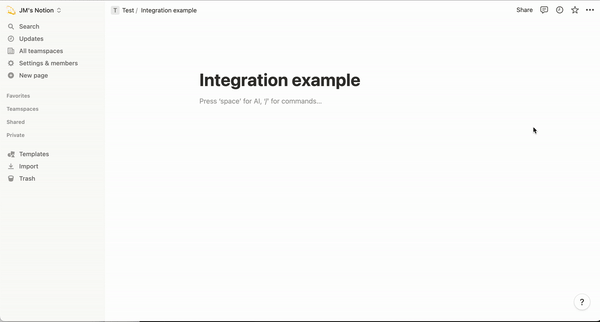
NOTION_DB_PAGEID
Notion DB 的頁面網址應該是 https://www.notion.so/b764xxxxxa?v=dexxxx1 那麼 b764xxxxxa就是你的 DatabasePageId。
Line 平台設定
請到 LINE 官方帳號的平台,到了右上角的「設定」中,選擇「帳號設定」
將你官方帳號基本資料設定好,並且打開加入群組功能。
-
到回應設定,將以下設定改好: 1. 回應模式改成「聊天機器人」 2. 停用「自動回應訊息」 3. 啟用「Webhook」
-
到 Messaging API 選項,將 Webhook 網址填入`: https://{你取的名字}.zeabur.app/callback
如何使用
- 傳送名片照片: 會自動透過 Gemini Pro 辨識之後,將結果上傳到 Notion DB.