建立和使用 API 金鑰
您需要 API 金鑰才能與 Zeabur 的開放 API 互動。
建立 API 金鑰
開啟 Zeabur Dashboard > 設定 > API 金鑰,即可看到目前生效的所有金鑰。
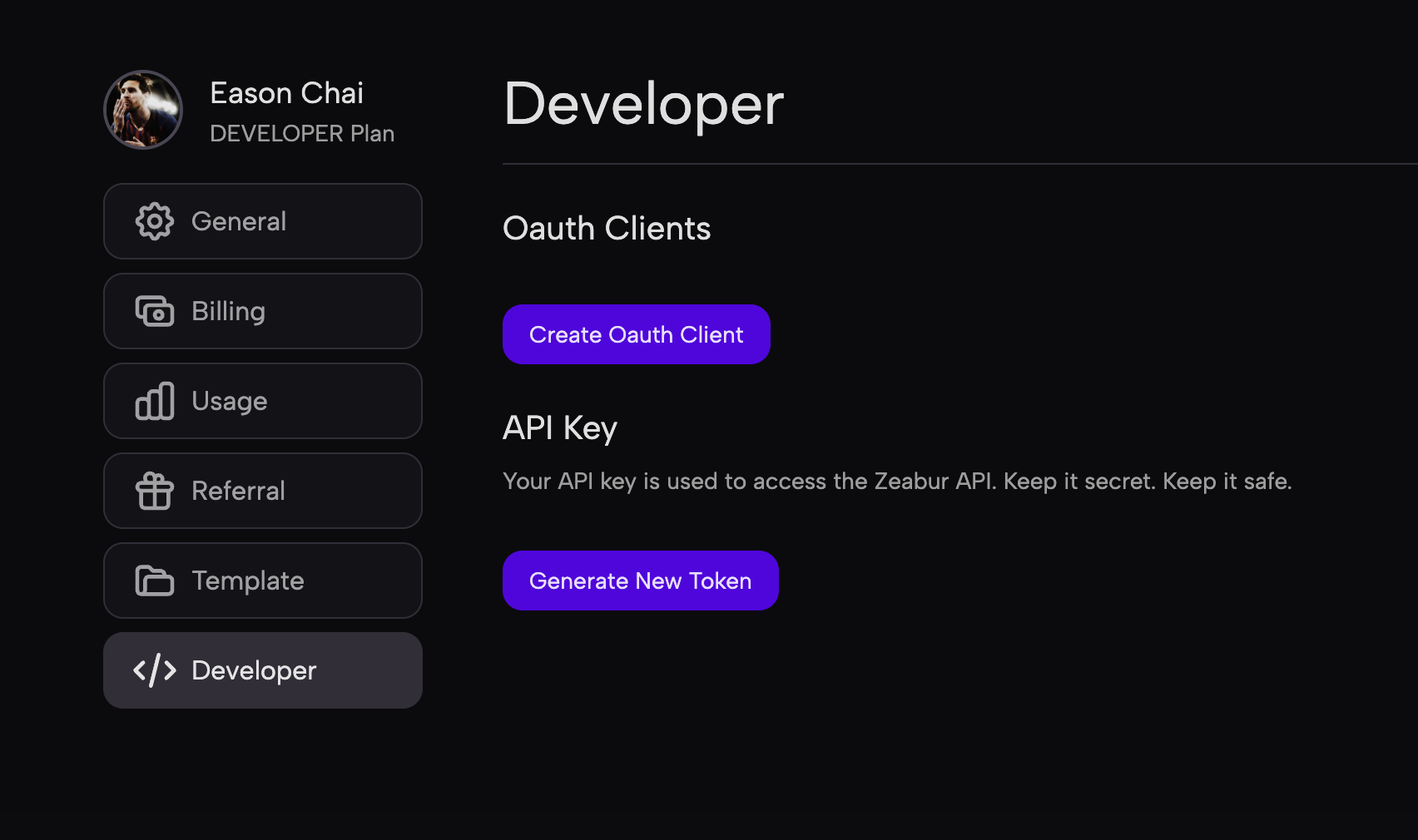
點選「產生新的 API 金鑰」,就會以目前的時間產生一組新的 API 金鑰。
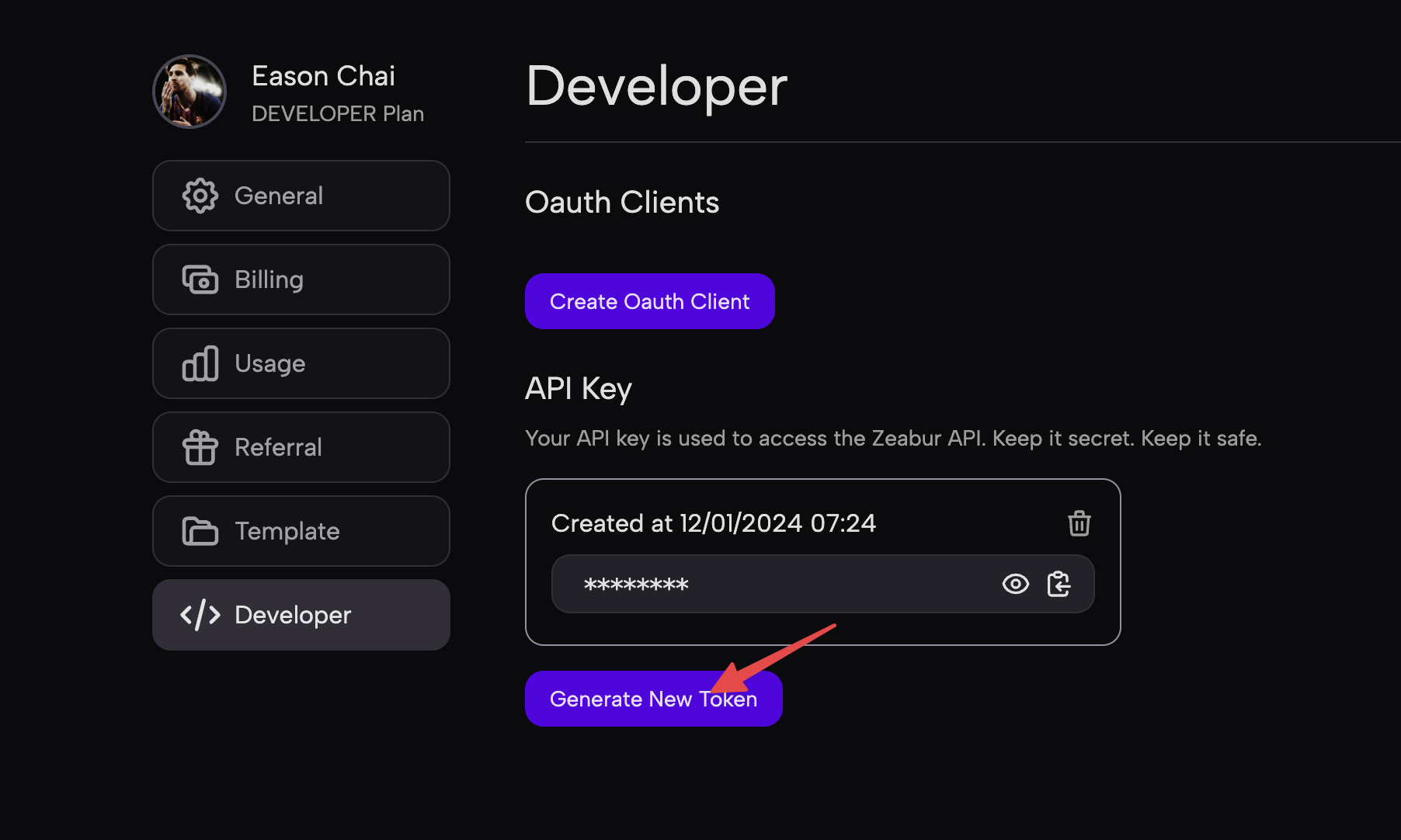
點選「眼睛」按鈕,即可檢視 API 金鑰。
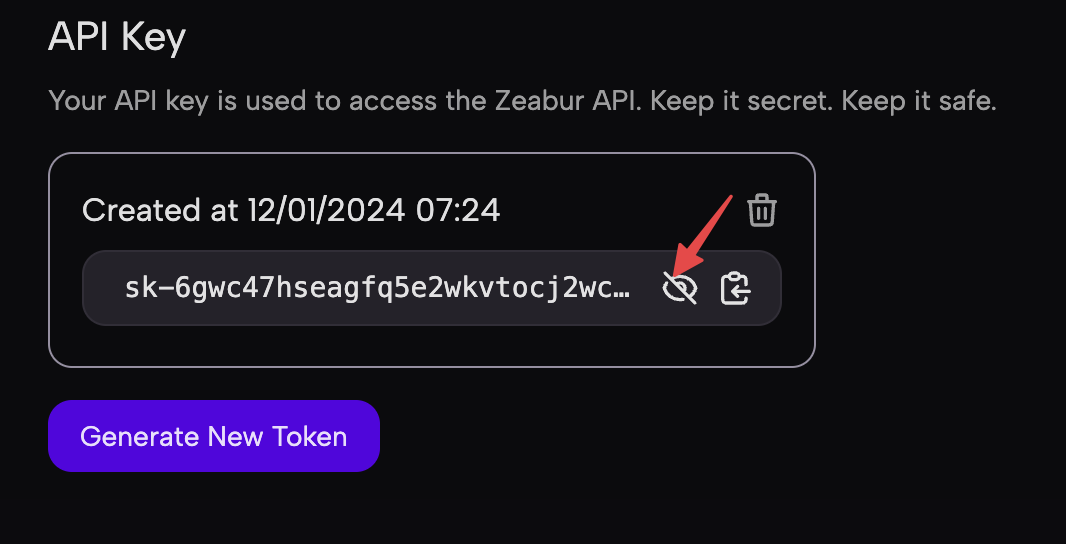
點選「複製」按鈕,即可複製 API 金鑰。
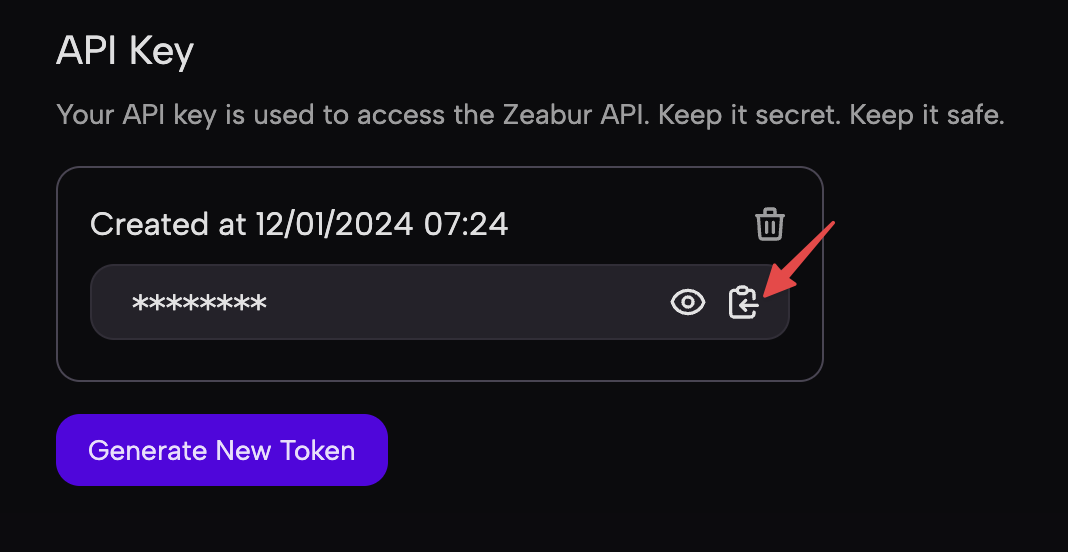
撤銷 API 金鑰
開啟 Zeabur Dashboard > 設定 > API 金鑰,即可看到目前生效的所有金鑰。點選「刪除」按鈕,就會直接撤銷這個 API 金鑰。
使用 API 金鑰
在您想呼叫 API 的 Authorization Header 中傳入 Bearer API_TOKEN,範例如下:
curl --request POST \
--url https://api.zeabur.com/graphql \
--header 'Authorization: Bearer {YOUR_API_TOKEN}' \
--header 'Content-Type: application/json' \
--data '{"query":"query { me { username } }"}'