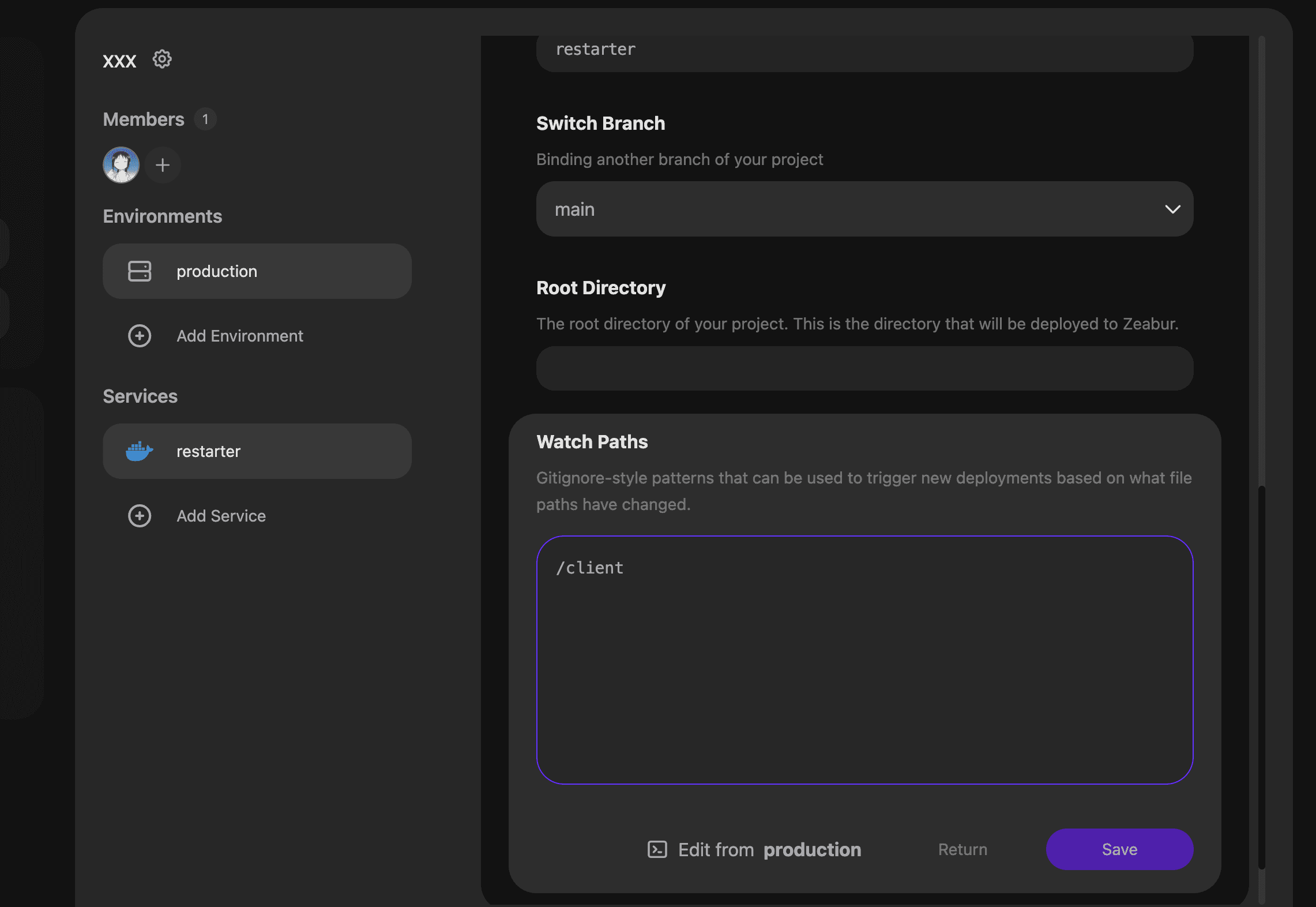Watch Paths
After your service is deployed, you may often update your code, but some code updates do not require a service to be redeployed.
For example, in a project where the front-end and back-end code are in the same Git repository, you may have only updated the back-end code, but after committing, you find that the front-end service is redeployed as well.
To avoid this, simply go to the settings and modify the watch paths:
Step 1: Open the service settings page
Click on the service you want to modify the configuration for, expand the Settings page, and swipe down to find the Watch Paths item, where you can modify the service’s watch paths.
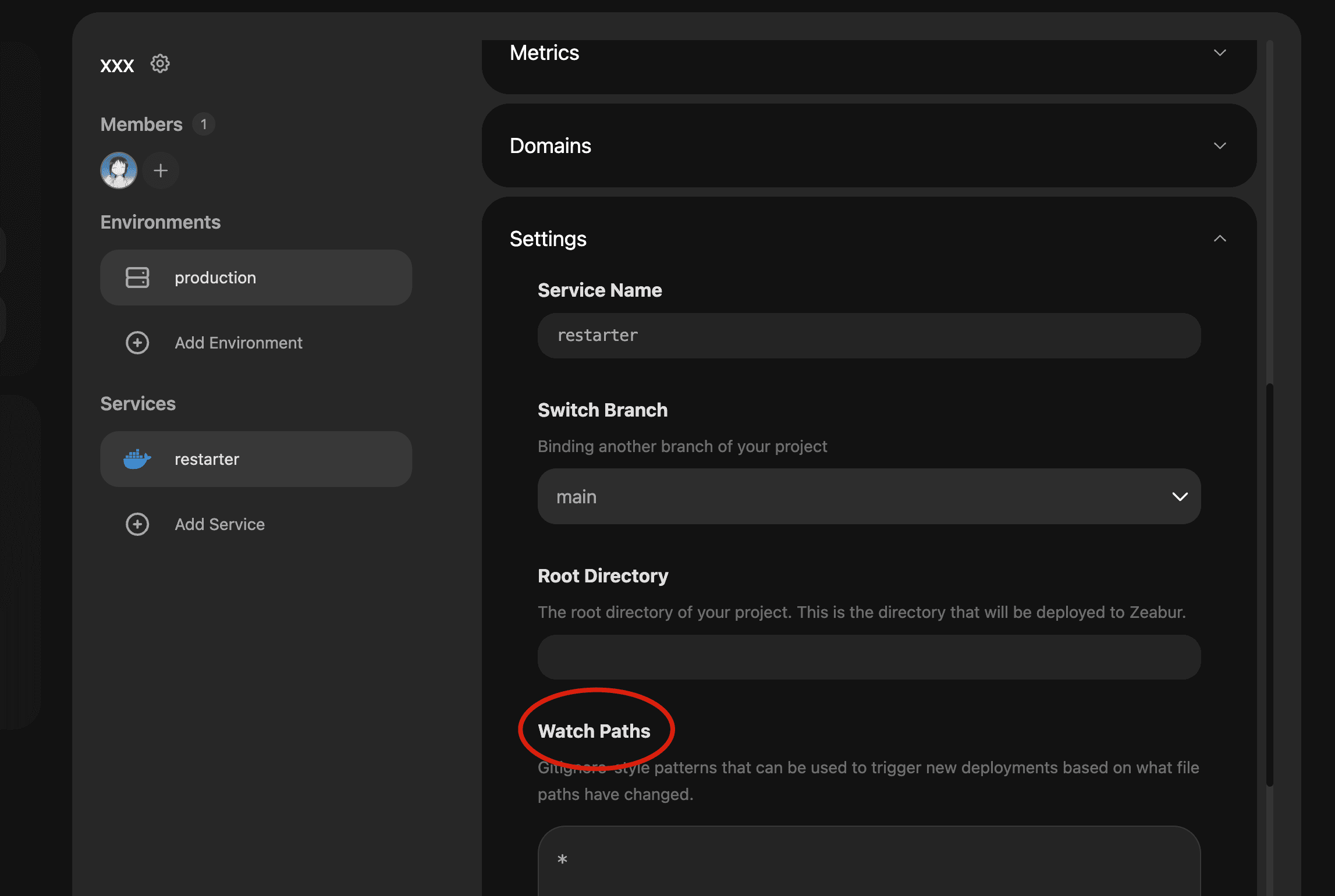
Step 2: Modify the watch paths
You will see that the default watch path is *, which means that the service triggers the entire repository, and any file updates in the repository will result in a service redeployment.
You can modify your watch paths in the same format as the .gitignore file.
The only difference is that .gitignore represents ignore, and here represents trigger.
For example, you have deployed a full-stack application, and the code format is as follows:
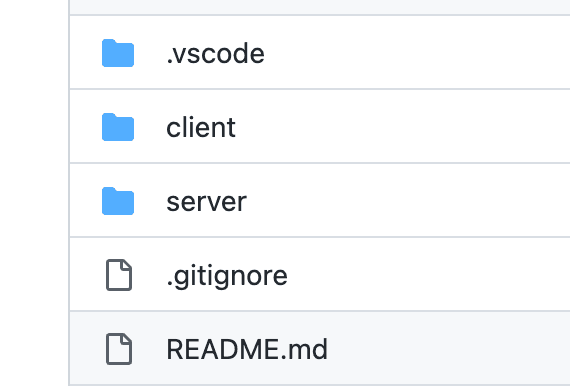
And you have deployed two services for this repository, one service with the root directory set to client and the other to server, but this is just to specify the build path. To further isolate, you need to set the Watch paths.
For example, after setting the Watch paths of the client service to /client, any updates you make in the server folder will no longer automatically trigger the client service to be redeployed.