Deploy Express App
Express is a minimal and flexible Node.js web application framework that provides a robust set of features for web and mobile applications.
Deploy your Express App in Zeabur with one click.
Step1: Create Express App (Optional)
- Node.js installed on your computer.
- Use express-generator or create manually.
# Use express-generator
npx express-generatorYou can see a more detailed instruction in Express’s official documentation.
Init a GitHub repository for it and upload to your GitHub.
Step2: Deploy
Click on Add new service button, then choose Deploy your source code.
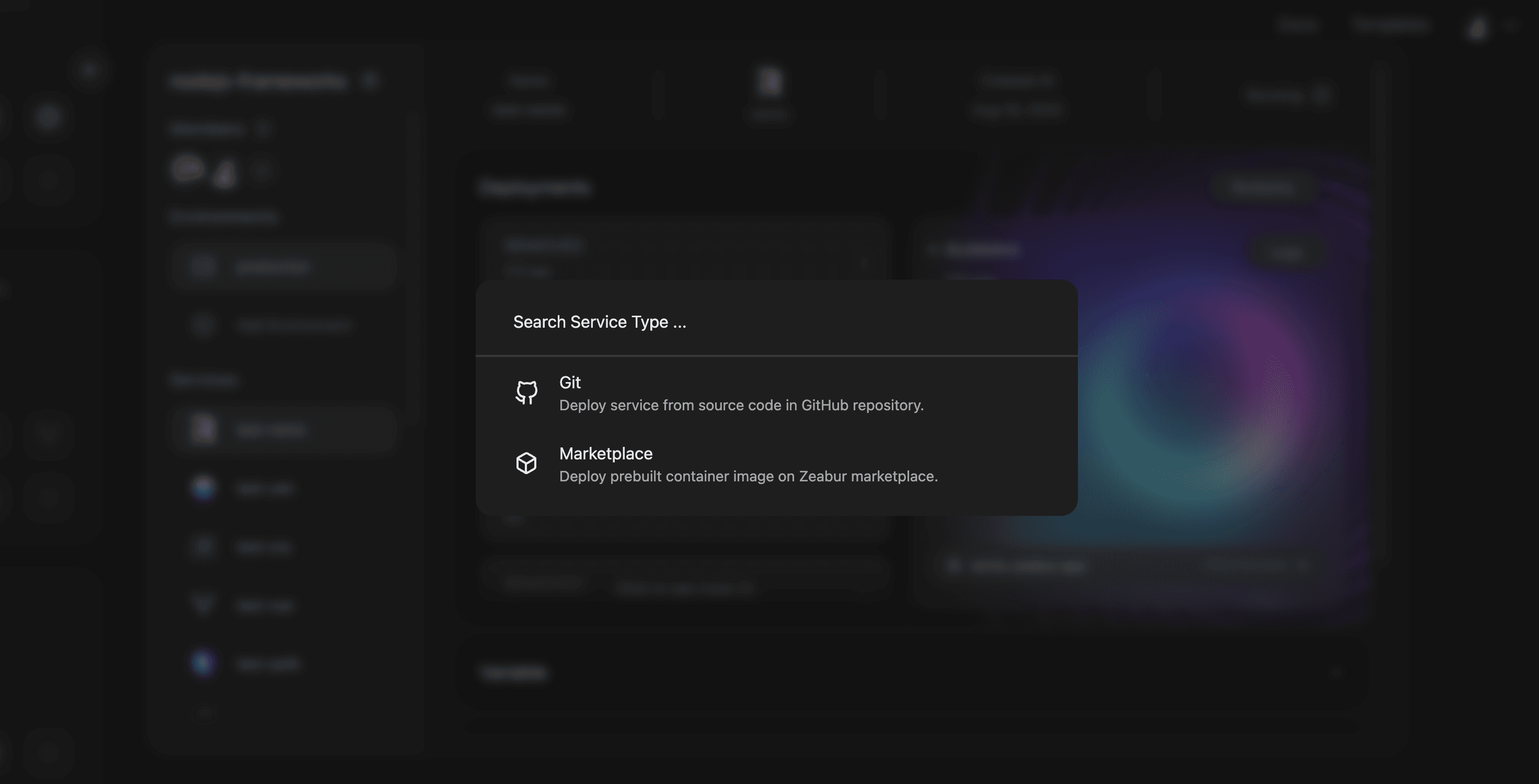
Search for your Express App repository, click on import, your Express App will start deploying.