Setting Environment Variables
Environment variables are used to configure your application. Zeabur provides a way to set environment variables for your service.
Add, Edit, Delete
You can set environment variables in the Variables tab of your service, and you can Add Variables to your service.
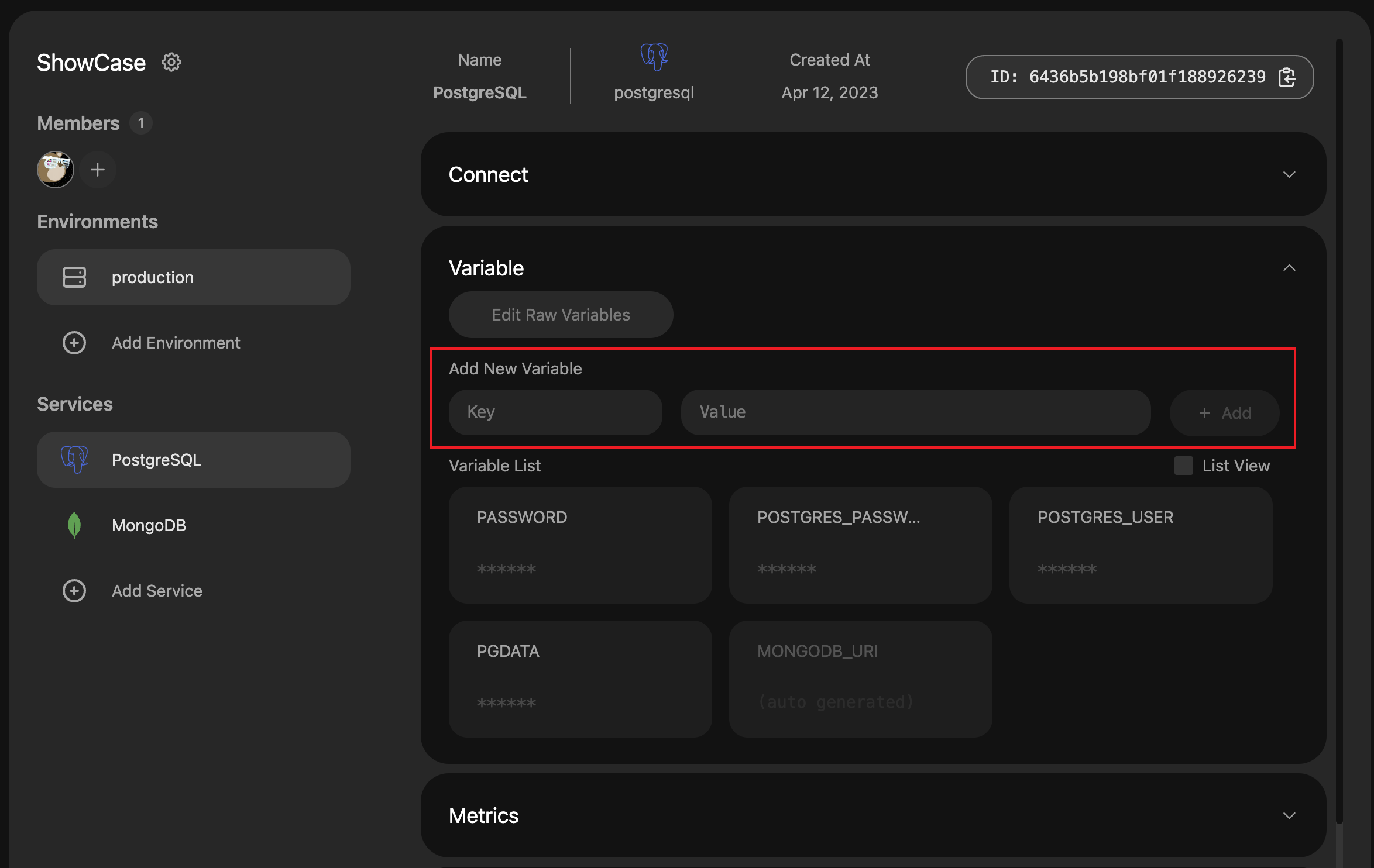
Zeabur will automatically inject these environment variables into your service.
-
<YOUR_SERVICE_NAME>_HOST:The host of the service. -
PORT:The port of the service -
Other variables like database credentials(PostgreSQL) or Redis connection string and so on.
And you don’t need to set the environment variables manually.
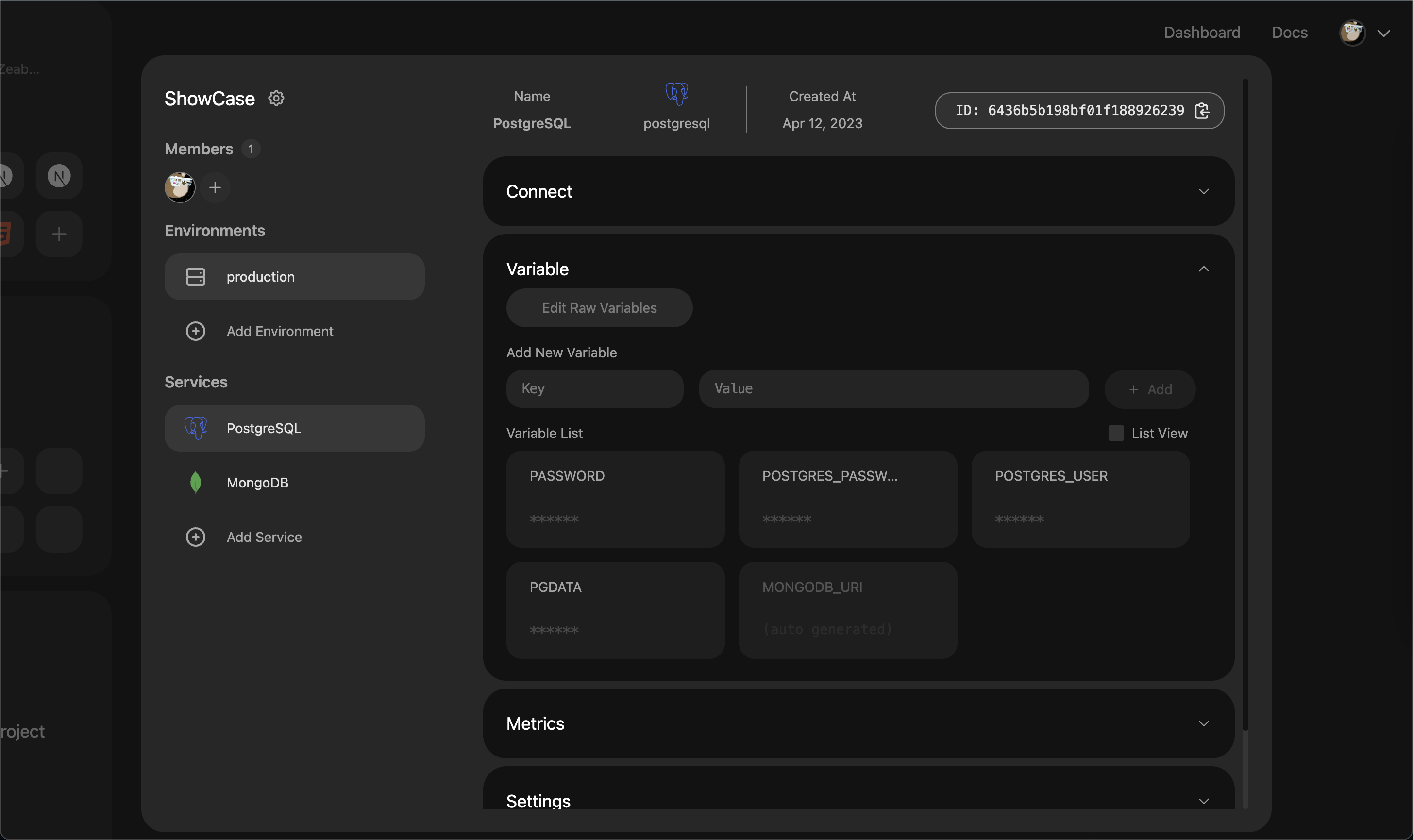
When hovering over a variable, you can choose to start editing or delete the variable.
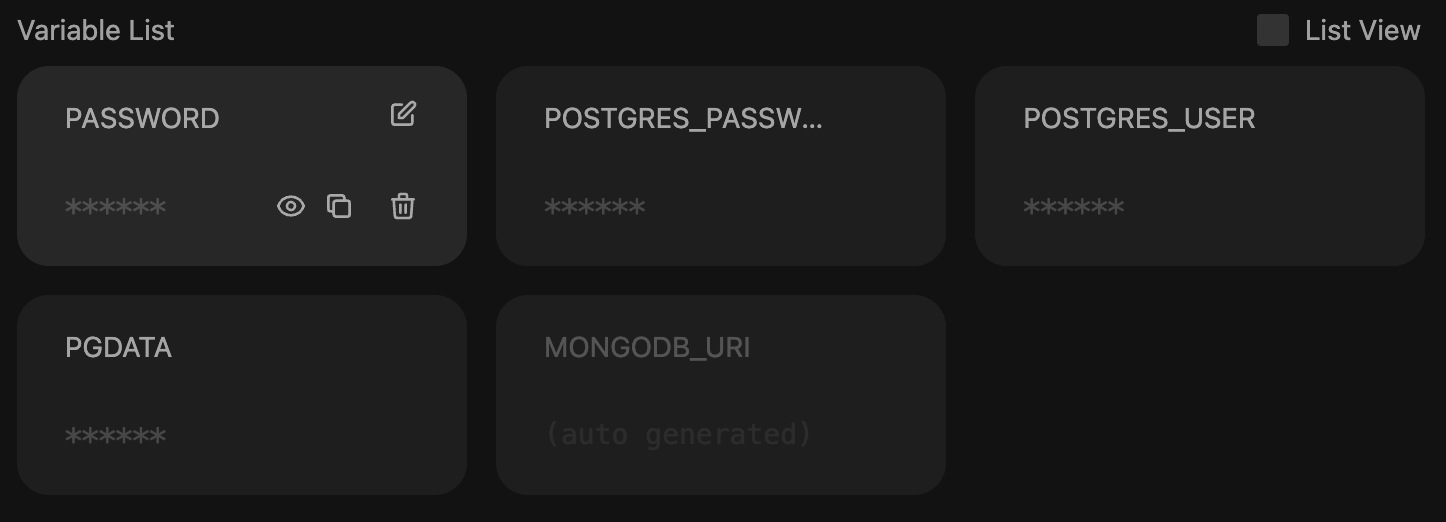
Click the checkbox in the upper right corner to toggle the list view.
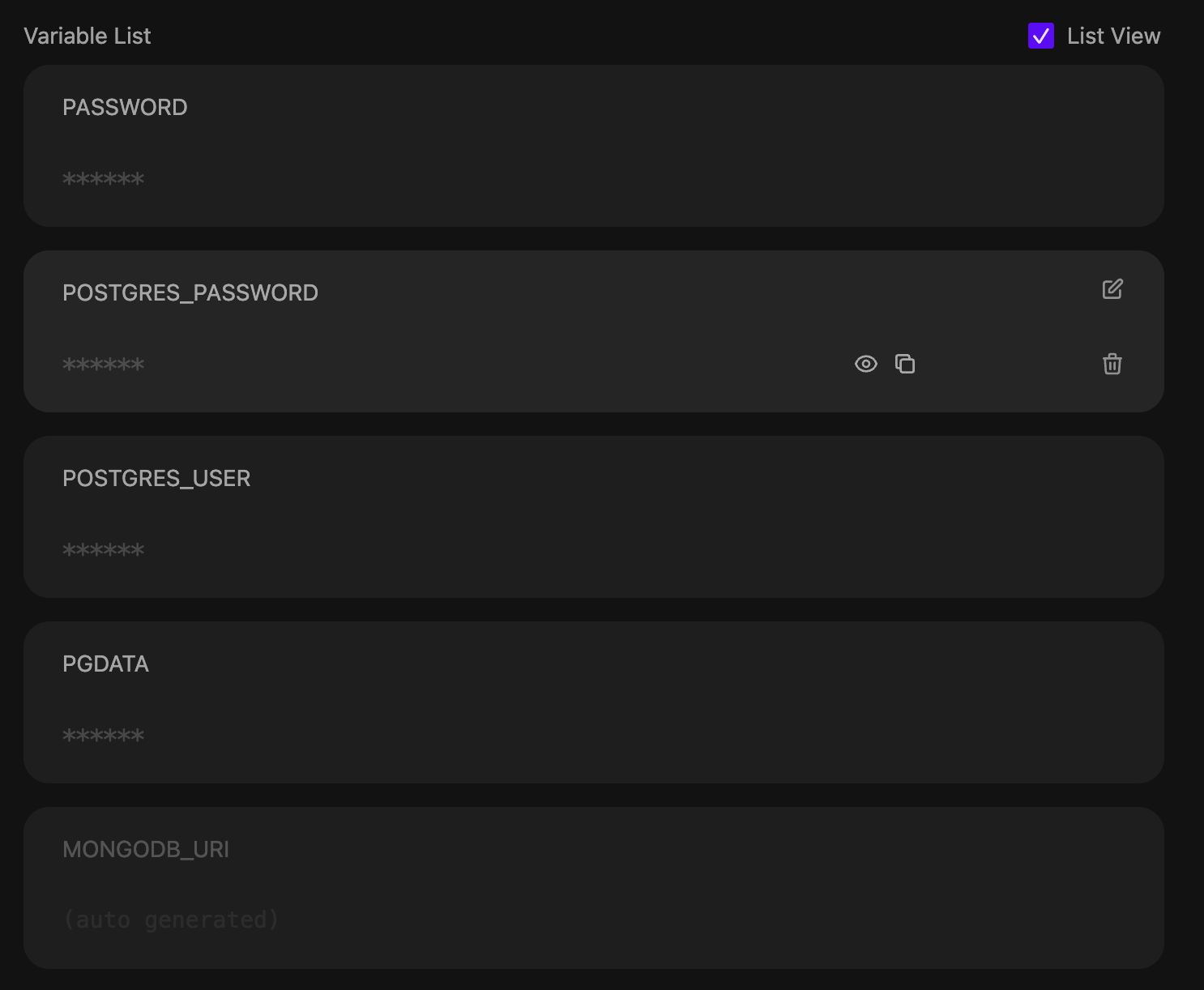
Click the edit icon to edit the value of the variable.
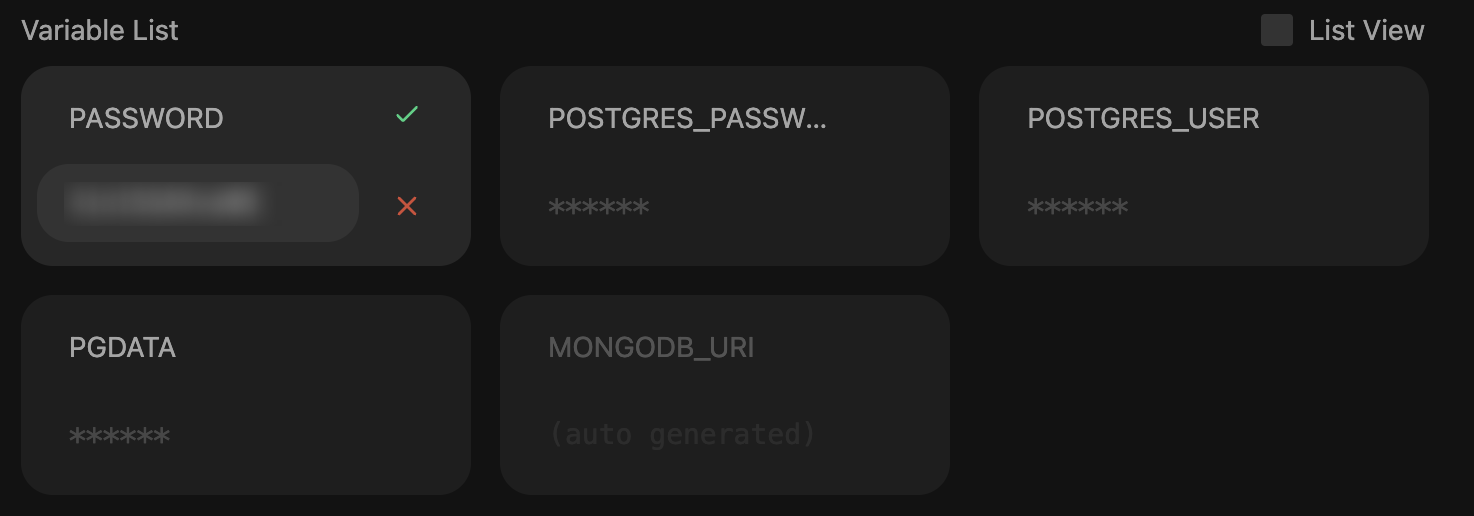
Edit as Raw
If you want to add multiple variables at once, you can use the batch editing function.
Click the Edit as Raw button to enter the batch editing mode, which will set the service environment variables in .env file.
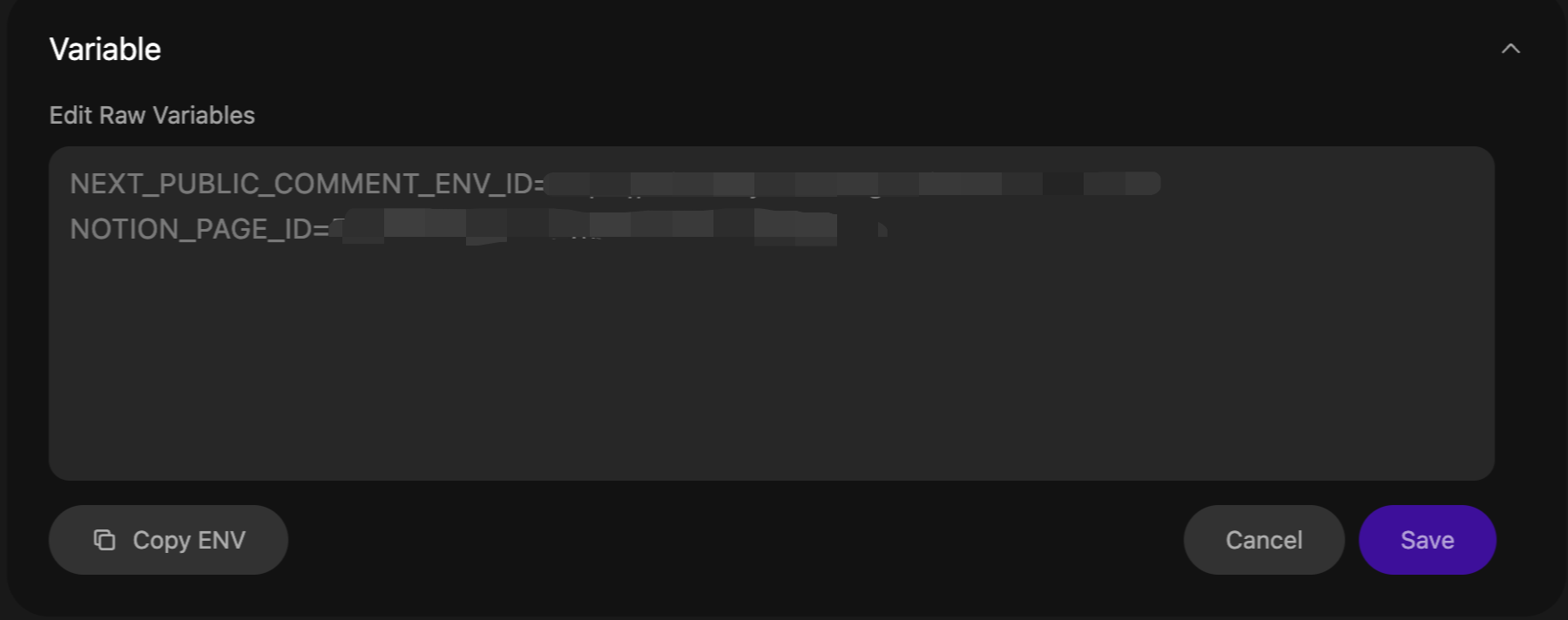
Variable Reference
You can reference other variables in Zeabur.
All you need to do is to reference other variables in the template syntax when setting the variable:
# For example, you can set the variable like this:
AUTH_INFOR=${USERNAME}:${PASSWORD}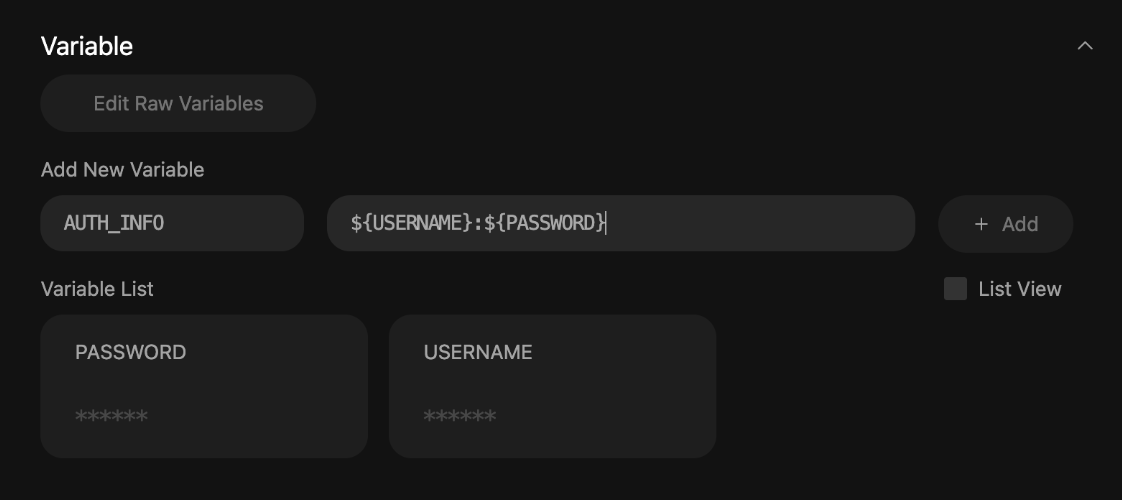
By doing this, the value of USERNAME and PASSWORD will be automatically combined and injected into AUTH_INFOR.
Special Variables
“Special Variables” are environment variables that are predefined by Zeabur and can be directly used.
Referencing
- In the environment variable input box in Zeabur: Use the
${VARIABLE}format to insert special variables. - In your own application: Use the same method as referencing an environment variables (
process.env.VARIABLE).
Variable Priority Order
The order of expansion for variables within a service is as follows:
- Environment variables defined by the current service will be obtained first.
- If not defined, environment variables exposed by other services will be obtained.
- If not defined, special variables will be obtained.
Variables
Hostname/Port
${ZEABUR_[PORTNAME]_URL}: The URL corresponding to a specific port.-
For example,
https://test.zeabur.app. -
This URL is that one you set in the “Domain” section:
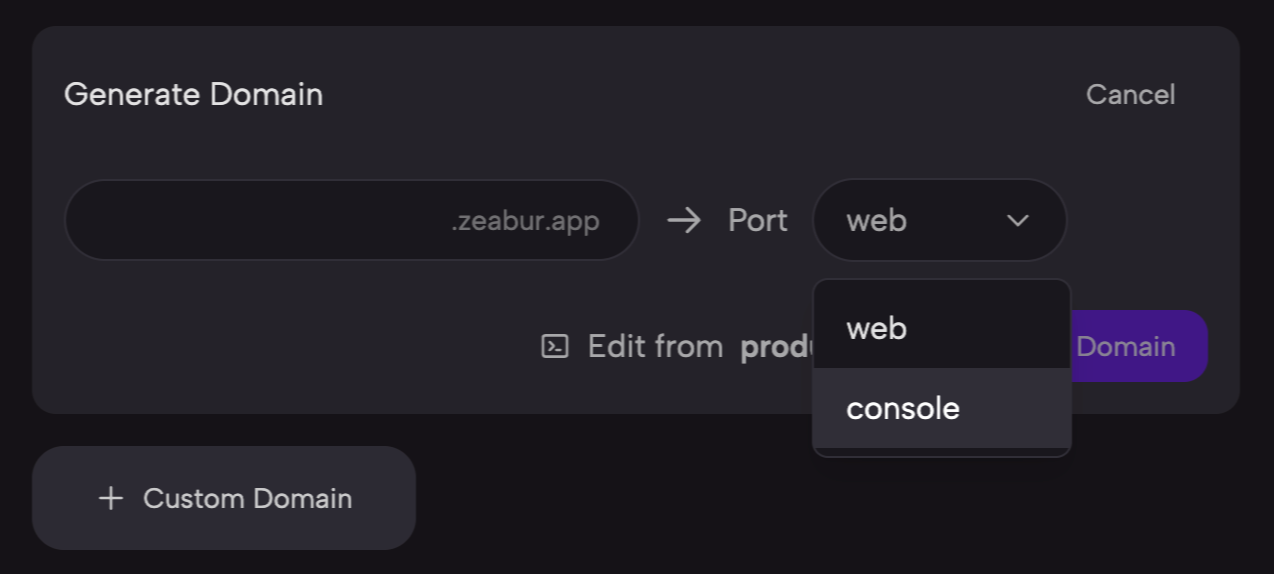
-
For services deployed from Git repositories, the
PORTNAMEis alwaysweb.
-
${ZEABUR_[PORTNAME]_DOMAIN}: The domain corresponding to a specific port.- For example,
test.zeabur.app. - This URL is that one you set in the “Domain” section.
- For services deployed from Git repositories, the
PORTNAMEis alwaysweb.
- For example,
${CONTAINER_HOSTNAME}: The hostname of the current service in the Zeabur project.- Usually, we create an environment variable with the Expose property (e.g.,
${MYSQL_HOST}), and then fill in the value of${CONTAINER_HOSTNAME}in this environment variable. - However, if you want to reference the hostname of another service within Zeabur, we recommend using the DNS feature that Zeabur will release in the future.
- Usually, we create an environment variable with the Expose property (e.g.,
${[PORTNAME]_PORT}: The port defined in the Prebuilt service.- For example, if you set
database / 3306 / TCP, thenDATABASE_PORTwill be3306. - Only visible within the current service.
- For services deployed from Git repositories, it is
8080. You can read this port from${PORT}.
- For example, if you set
Zeabur Information
These variables are not commonly used, but if you need the unique identifiers of the current Zeabur service/project, these variables will be very helpful.
${ZEABUR_SERVICE_ID}: Service ID${ZEABUR_PROJECT_ID}: Project ID${ZEABUR_ENVIRONMENT_ID}: Service environment ID${ZEABUR_USER_ID}: User ID who created this project
Git Information
These variables will only appear during the build phase of the Git service.
${ZEABUR_GIT_COMMIT_SHA}: The Git commit SHA value that the current deployment belongs to.${ZEABUR_GIT_AUTHOR}: The Git commit author ID that the current deployment belongs to.${ZEABUR_GIT_BRANCH}: The Git branch name that the current deployment belongs to.${ZEABUR_GIT_REPO_NAME}: The Git repository name that the current deployment belongs to.${ZEABUR_GIT_REPO_OWNER}: The Git repository owner ID that the current deployment belongs to.${ZEABUR_GIT_COMMIT_MESSAGE}: The Git commit message that the current deployment belongs to.
Utilities
${PASSWORD}: A random password generated by Zeabur for each service.